1: Set up and Fund Moonbeam app with GLMR
1. Link wallet and and create account
Navigate to https://apps.moonbeam.network/moonbeam.
Select the wallet you would like to use to connect and follow the on-screen prompts to connect the wallet to the application.
Select Approve to allow Moonbeam to be added to your wallet as a new network, then choose Switch network to activate Moonbeam in your wallet.
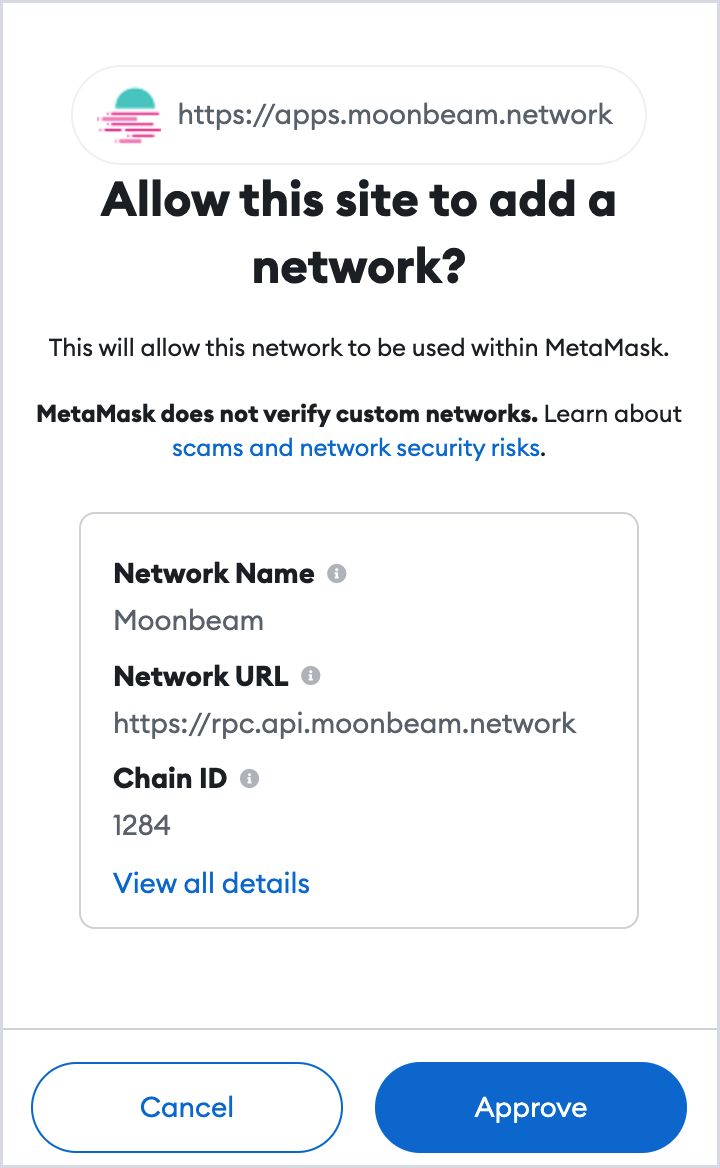
If the wallet you connected was the same wallet used for a Moonbeam Crowdloan, your GLMR balance will now show on the Moonbeam dashboard. Proceed to 2: Stake GLMR to Cloud with the Moonbeam app.
2. Transfer GLMR
Open the wallet you connected to the Moonbeam app and copy the wallet address that appears with your Moonbeam account.
Send your GLMR from the exchange or wallet where it is stored to the address you just copied.
Following a few minutes to allow for network processing time, refresh the Moonbeam app and re-connect your wallet if prompted.
Your GLMR balance should now show on the dashboard of the Moonbeam app. It may take up to 10 minutes to show the balance.