2: Stake to Cloud with Flow Port
Delegate to Coinbase Cloud validators
Click on Stake & Delegate in the left-hand navigation.
Click Start Delegating in the Delegate modal on the right.
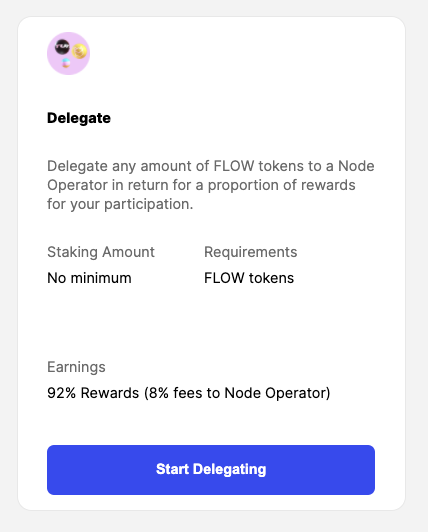
Enter the Node Operator ID for the node you wish to delegate to. All have the same reward rate.
Validator name: Coinbase Cloud
Collection node ID: 48ba5aabeaf1a7c1bc6a96b20c8e9f6cbe7f6b3c77faec3b77fa66a630abf8c7
Consensus node ID: a65461e68eae80c9bd9d8edc81857c7d2cd83ba9992433c468e9ef6515d32006
Execution node ID: e52cbcd825e328acac8db6bcbdcbb6e7724862c8b89b09d85edccf41ff9981eb
Verification node ID: b17280bf57adad0de648d827a7ccbe81c74cf6a9cc44af4778587b133747a2f9
- Enter the amount of FLOW you would like to stake in the Stake Amount field.
Please leave 5-10 FLOW unstaked in your account to cover transaction fees
Click Continue.
Review the transaction details and approve the transaction.
Click Submit.
Verify the transaction in your wallet.
Wait for the transaction to complete.
In the Stake and Delegate page you will now see your transaction in progress. Your delegation will be live at the next epoch.