2: Stake to Cloud with The Provenance Blockchain Wallet
On Friday, May 19, 2023, we are sunsetting our public validators for Provenance.
If you are a delegator, we strongly recommend unbonding before this date. Refer to the Provenance Delegation Guide for protocol-specific unbonding periods. This change does not impact any other validator nodes for staking.
1. Stake to our public validator
Navigate to the Provenance Blockchain Explorer Dashboard.
Connect to Provenance Wallet by click the key icon on the upper right corner of the page.
In the pop-up window use your password manager to populate the username (and key) for your Provenance Blockchain wallet.
Enter the wallet password.
Select Submit.
Select Validators on the dashboard menu.
Search for the Coinbase Cloud moniker or validator address and click Delegate
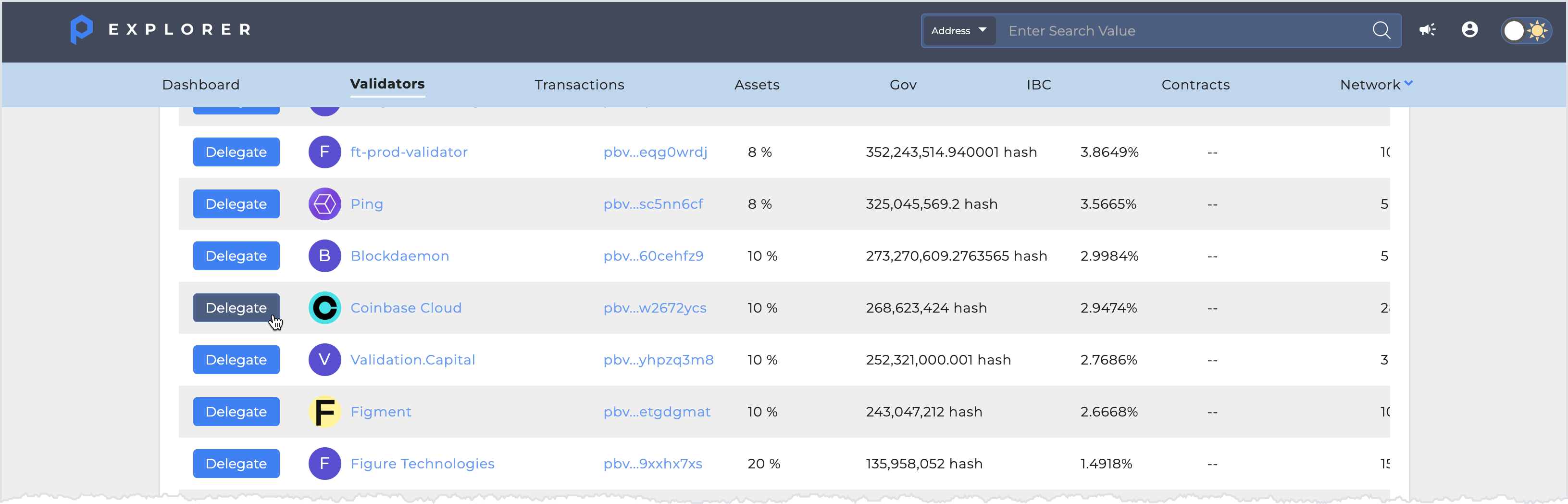
Enter the amount you would like to stake with Coinbase Cloud in the Amount to Delegate field.
Select Delegate.
In the Provenance Blockchain wallet pop-up window, confirm that the Coinbase Cloud validator address is correct (see below).
Select Confirm and Broadcast.
Your delegation will now show under the My Validators section of the Provenance Blockchain Explorer Staking dashboard.
Validator name: Coinbase Cloud
Validator address: pbvaloper16w74eff40g3eux8kz92tmwzjjcngckw2672ycs