Axelar Delegation Flow
Go to your Keplr Wallet and log into your account.
Under Chains, select Axelar. (On the dashboard, this appears on the left-hand side. In the browser extension, this appears at top.)
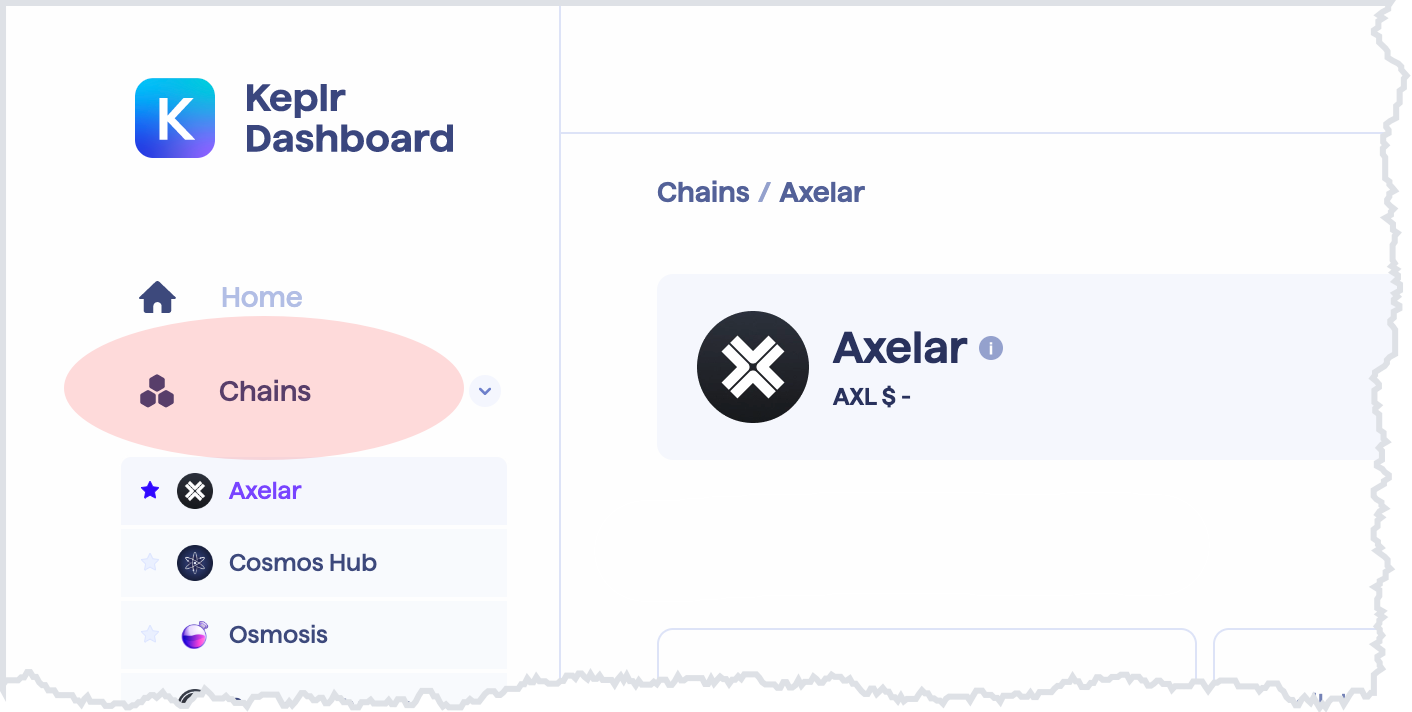
Ensure your wallet has the number of Axelar tokens you wish to delegate, plus additional AXL to cover transaction fees.
Find the Coinbase Cloud validator from the list of validators and select Manage to begin the Delegation process.
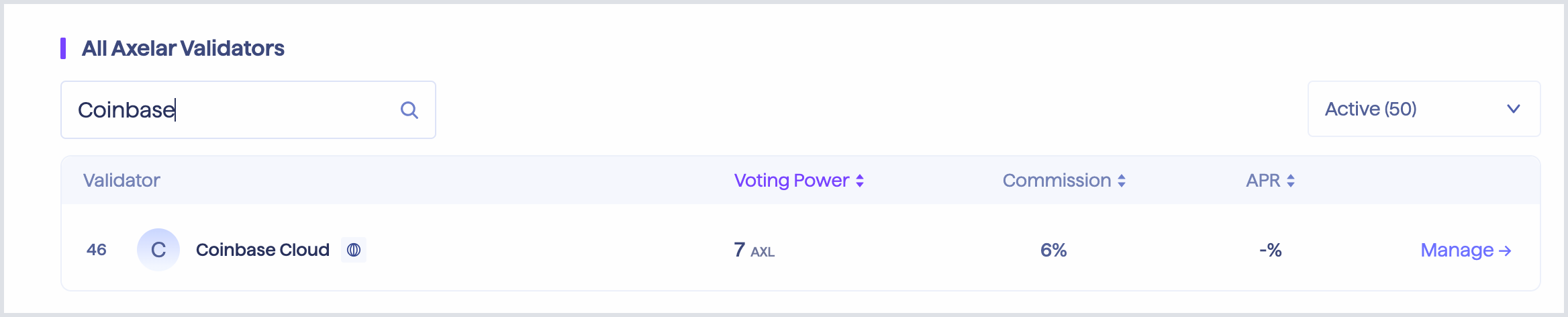
Select Delegate on the pop-up.
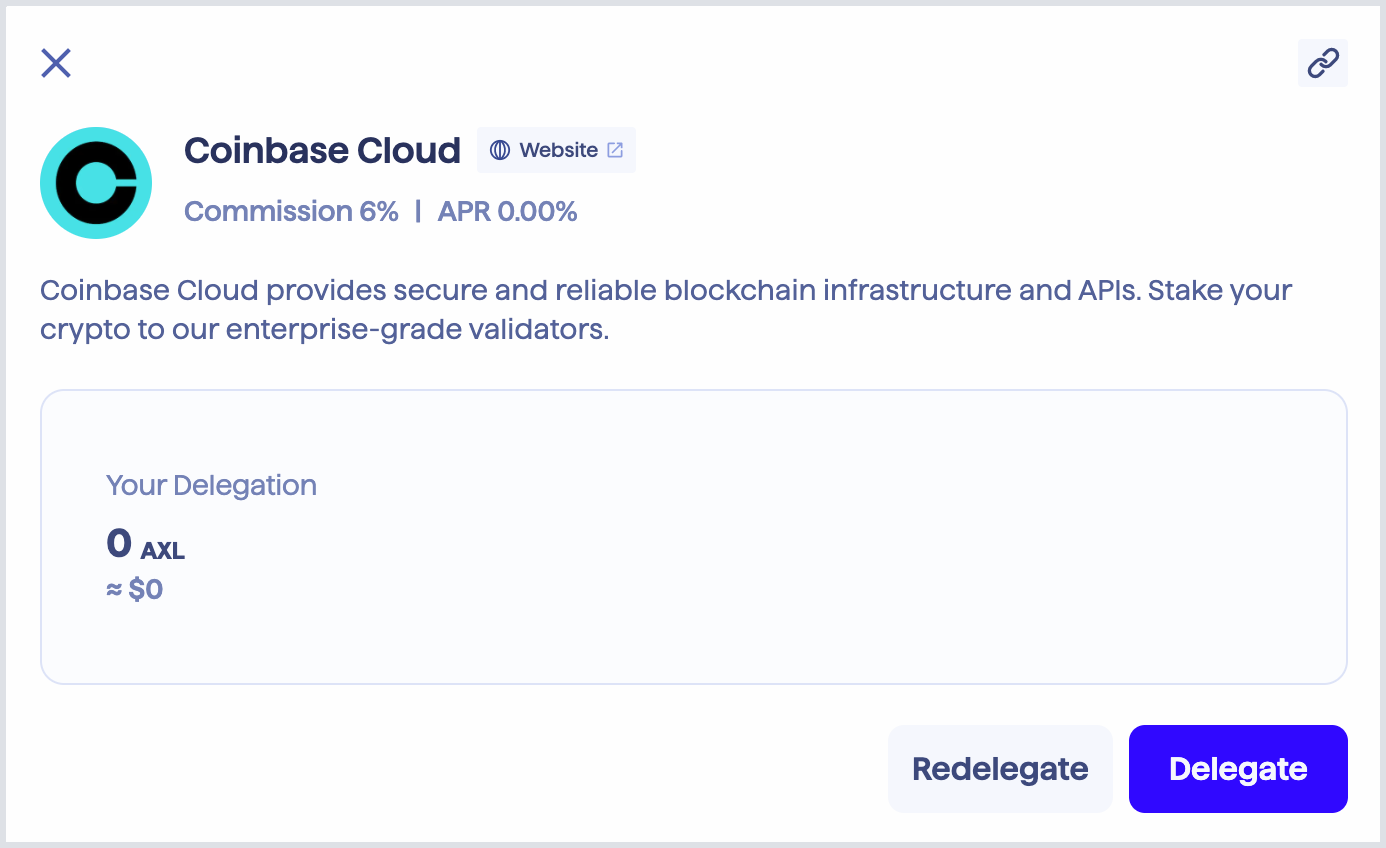
Enter the amount of AXL tokens you would like to delegate and click Delegate. Note the unbonding period before your AXL becomes liquid again.
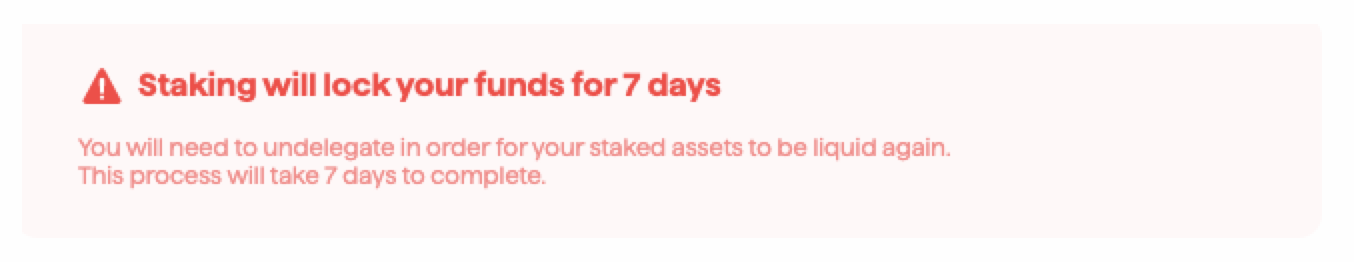
Select Approve in the confirmation popup (For this step, you need some AXL tokens in your unstaked balance to pay for transaction fees.)
Result: Once the transaction is confirmed, you should see your staked AXL tokens listed in “My Validators” in the “Staking” section on Keplr.