Pay SDK FAQ
As a developer, how do I onboard to Coinbase Pay?
Onboarding to Coinbase Pay is not yet self-serve. To be added to the Coinbase Pay allowlist, please:
- Fill out the Coinbase Cloud Interest Form at https://www.coinbase.com/cloud/cloud-interest.
- Select 'Coinbase Pay SDK' from the dropdown for the question, What products are you interested in using?"
Do users need to have a Coinbase Account in order to use Coinbase Pay?
Yes. Users must have an existing Coinbase Account to use Coinbase Pay. Coinbase has more than 103M+ verified users and these users can seamlessly sign-in to their existing Coinbase Account and start using Coinbase Pay. If users do not have a Coinbase account, they will be prompted to create one in the Coinbase Pay widget.
Which countries are currently supported by Coinbase Pay?
Coinbase Pay is available in all countries in which Coinbase operates except Japan.
Which payment methods are supported on Coinbase Pay?
| Payment method/funding source | Currently supported countries |
|---|---|
| Crypto balance in Coinbase account | All countries in which Coinbase operates except Japan |
| Debit cards | US and 90+ additional countries (including EU, UK,CA) |
| Credit cards | 90 countries (including EU, UK, CA, and excluding US) |
| ACH (US Bank Transfer) | US |
Watch the Supported Payment Methods page for updates.
Can the Coinbase Pay widget open in a new tab or as a modal?
Yes, you can configure it to open in either form. The default functionality embeds the Coinbase Pay widget when the user is logged in and logged out. To open it in a new tab or popup window, configure the initOnRamp parameters, experienceLoggedIn and experienceLoggedOut, to new_tab or popup.
Can I embed the Coinbase Pay widget inside my platform (versus the user seeing a modal/new tab)?
The Coinbase Pay widget can be embedded on approved domains (and is the default setting). To embed the widget, configure the initOnRamp parameters, experienceLoggedIn and experienceLoggedOut, to embedded.
Coinbase recommends using a mix of experienceLoggedIn: “embedded” and experienceLoggedOut: “popup” for a more seamless experience. For Chrome extensions, the logged out embedded experience opens a popup window (to login), and the extension popup may close, losing the window reference.
Expand for images and click to enlarge
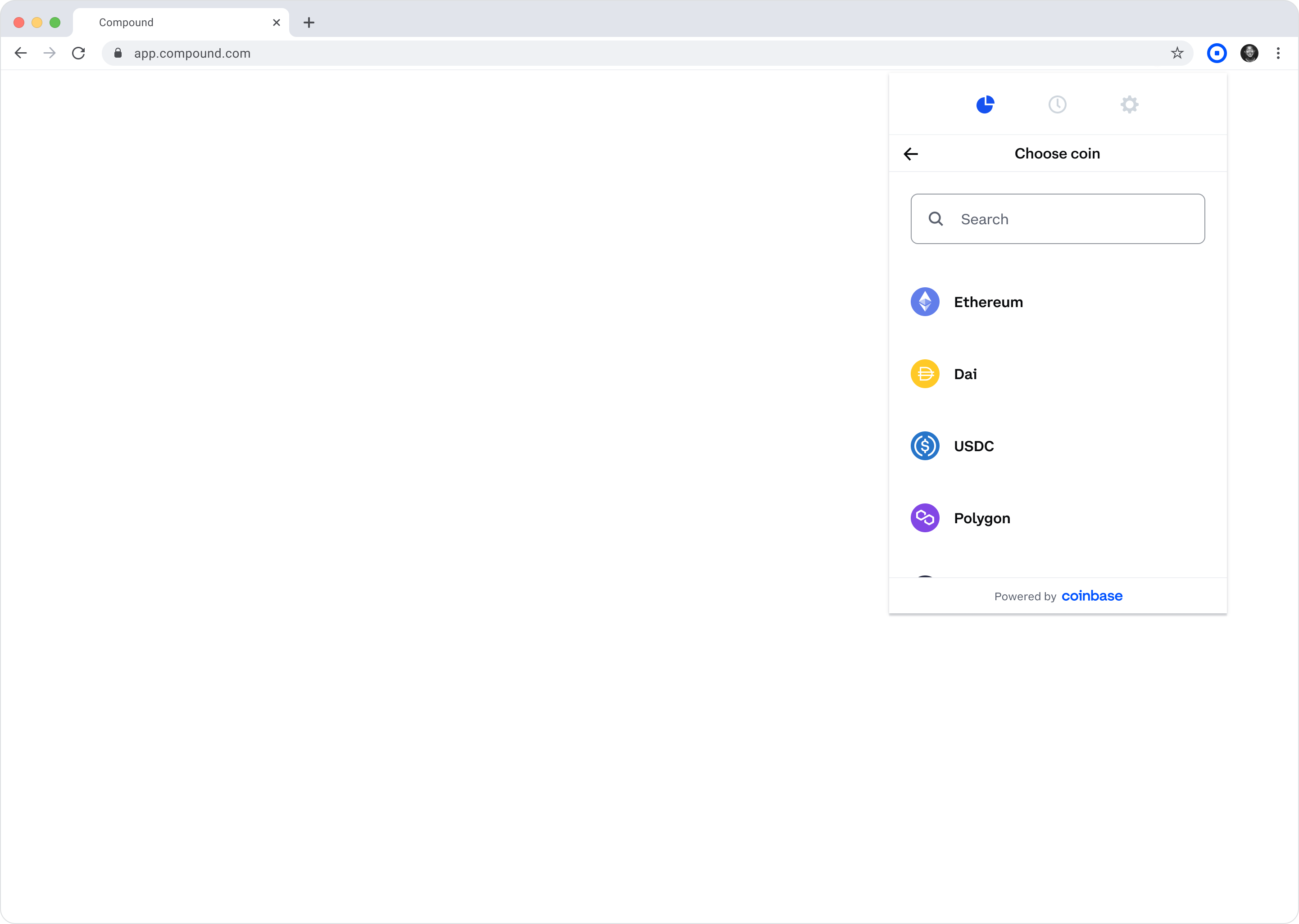
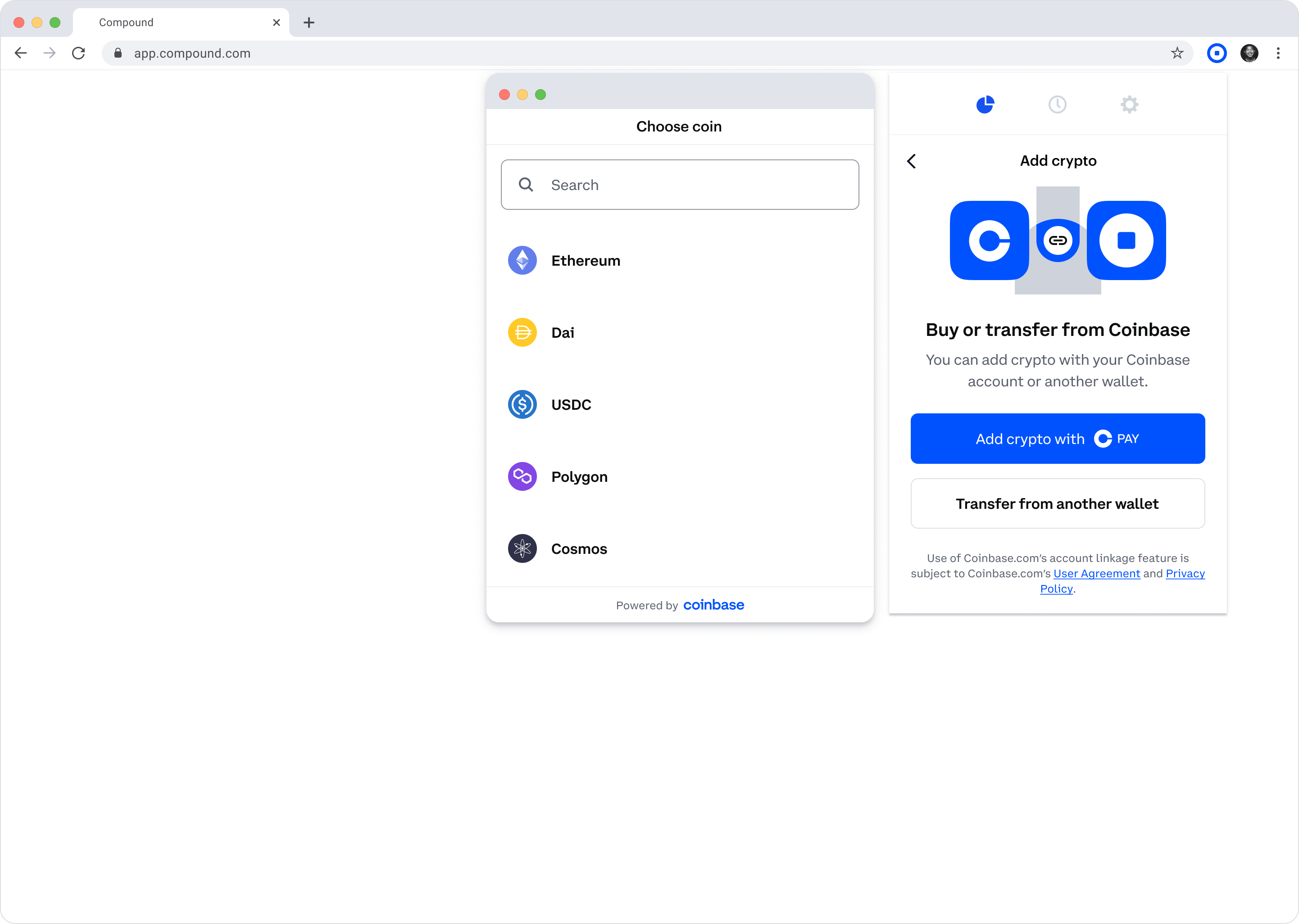
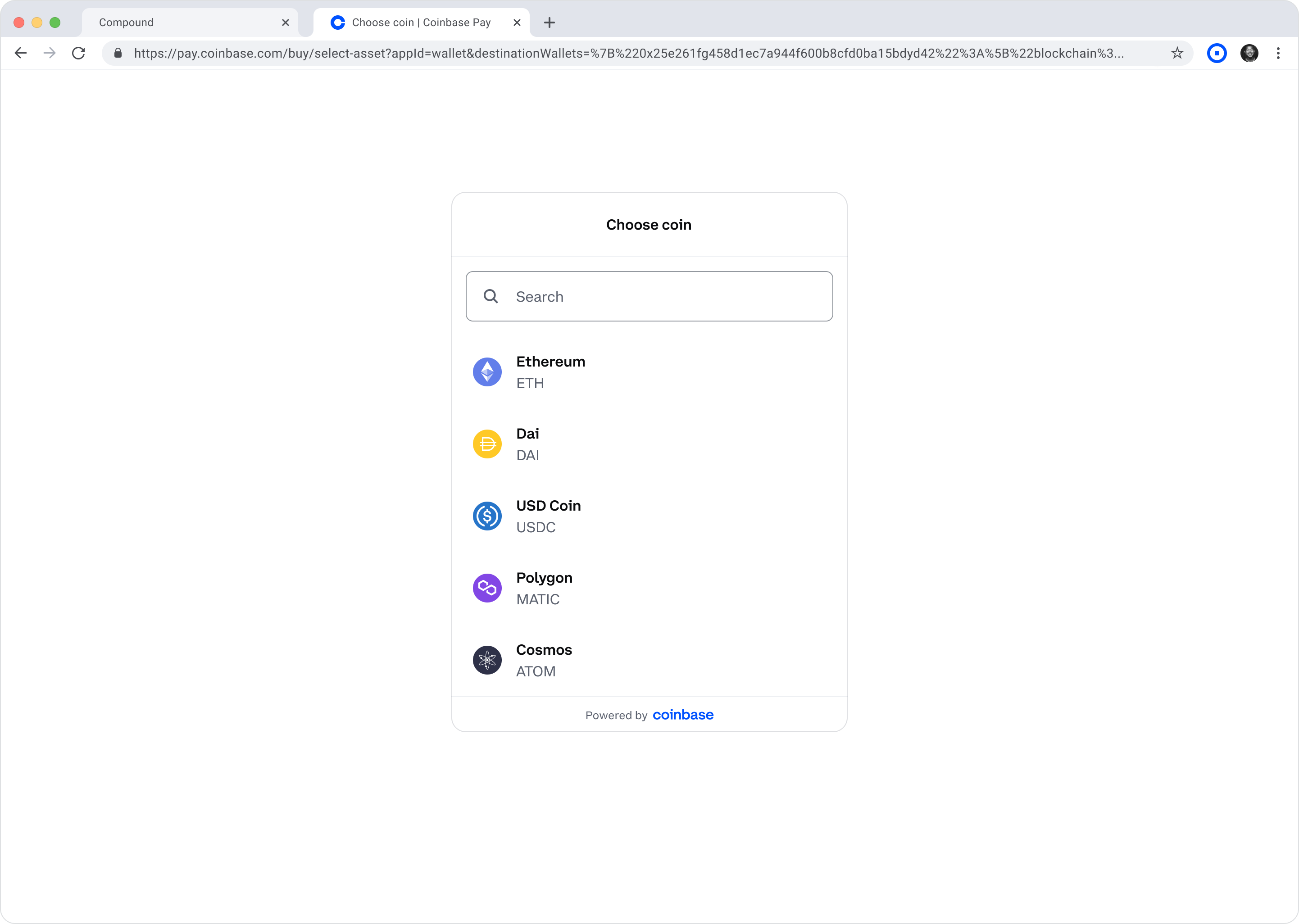
When will Coinbase Pay be available on mobile apps?
Developers can use the JS SDK for Coinbase Pay on mobile apps right away. We are working on support for distributing semantically versioned releases for mobile SDK.
Which blockchains and cryptocurrencies do you support?
Coinbase Pay currently supports the following cryptos and blockchains:
| Blockchain | Supported Assets on coinbase.com |
|---|---|
| Algorand | ALGO |
| Aptos | APT |
| Arbitrum | ETH, DAI, wBTC, ARB, CBETH, MAGIC, SPA |
| Avalanche C-Chain | AVAX, ETH, USDC, DAI, wBTC |
| Axelar | AXL |
| Base | ETH, USDC, CBETH |
| Bitcoin | BTC |
| Bitcoin Cash | BCH |
| Cardano | ADA |
| Celo | CGLD |
| Cosmos | ATOM |
| Dash | DASH |
| Deso | DESO |
| Dogecoin | DOGE |
| Elrond | EGLD |
| EOS | EOS |
| Ethereum Classic | ETC |
| Ethereum Mainnet | ETH and all ERC-20 tokens (supported on coinbase.com) |
| Flow | FLOW |
| Filecoin | FIL |
| Dfinity | ICP |
| Hedera | HBAR |
| Horizenv | ZEN |
| Kusama | KSM |
| Litecoin | LTC |
| Mina | MINA |
| Oasis | ROSE |
| Optimism | ETH, DAI, wBTC, OP, USDC |
| Osmosis | OSMO |
| Polkadot | DOT |
| Polygon | ETH, USDC, MATIC, CBETH, VOXEL |
| Sei | SEI |
| Solana | SOL, USDC, MEDIA, GST, ORCA, FIDA, GMT |
| Stacks | STX |
| Stellar | XLM |
| Sui | SUI |
| Tezos | XTZ |
| Vara | Vara |
| Vechain | VET, VTHO |
| Zcash | ZEC |
Do you support L2 blockchains?
Yes. We support the following assets and networks for L2 Sends:
| Asset | Networks |
|---|---|
| DAI | Ethereum / Avalanche C-Chain / Optimism / Arbitrum |
| ETH | Ethereum / Base / Polygon / Avalanche C-Chain / Optimism / Arbitrum |
| MATIC | Ethereum / Polygon |
| USDC | Ethereum / Base / Polygon / Solana / Optimism / Avalanche C-Chain / Arbitrum |
| wBTC | Ethereum / Avalanche C-Chain / Optimism / Arbitrum |
See Layer 2 Networks for details.
What fees do you charge?
The following fees are applicable for Coinbase Pay:
Spread: Coinbase Pay includes a spread in the price when you buy cryptocurrencies. This allows us to temporarily lock in a price for trade execution while you review the transaction details prior to submitting your transaction.
Coinbase fees: Fees are calculated at the time you place your order and may be determined by a combination of factors, including the selected payment method, the size of the order, and market conditions such as volatility and liquidity. Fees are listed in the order preview screen before you submit your transaction and may differ for similar transactions.
Coinbase does not charge any Coinbase fees when a user moves their existing crypto balance from their Coinbase Account to a self-custody wallet/dapp using Coinbase Pay.
- Network fees: For transactions on cryptocurrency networks (i.e., transfers of cryptocurrency off the Coinbase platform), Coinbase incurs and pays network transaction fees (e.g., miner’s fees). We charge a fee based on our estimate of these network fees. In some cases, the final fee that Coinbase pays may differ from the estimated fee. All fees we charge are disclosed at the time of transaction.
Coinbase does not receive any portion of the network fees that we charge.
Can we customize the email sent to the users?
No. Users that make a purchase via Coinbase Pay receive the standard emails that they receive when purchasing and sending crypto from their coinbase.com account to a self-custody wallet. We will add the ability to update emails at a later date.
See Also: