Pay SDK End User Dapp Flow
This page demonstrates how end users interact with Coinbase Pay within a dapp using a popup window.
Coinbase Pay Launches
The flow starts when Coinbase Pay launches within your dapp, for example:
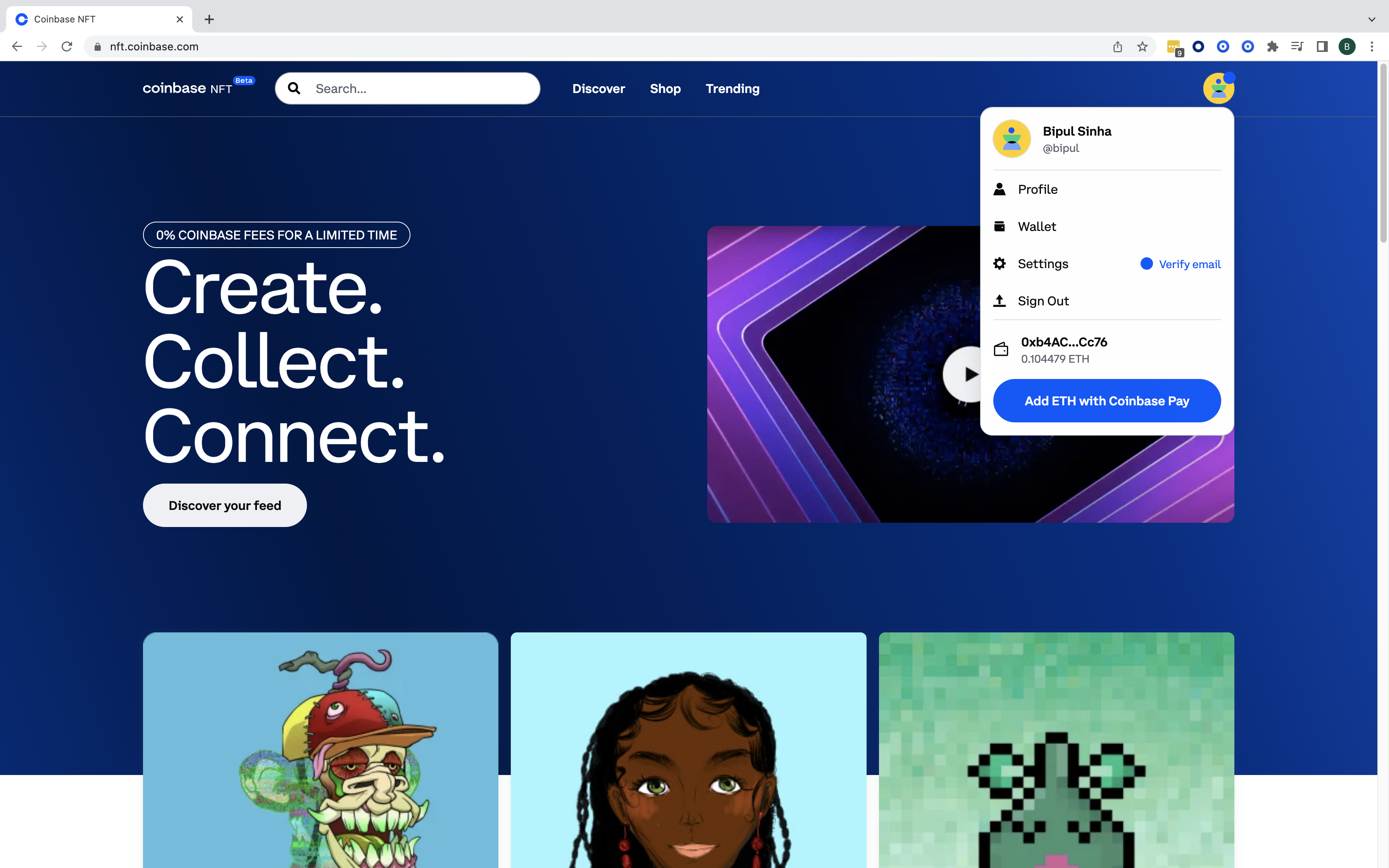
User Authenticates
Once Coinbase Pay launches, the user:
- Enters their Coinbase credentials.
- Goes through the 2FA process.
- Authorizes dapp to take actions on their behalf.
Expand for images and click to enlarge
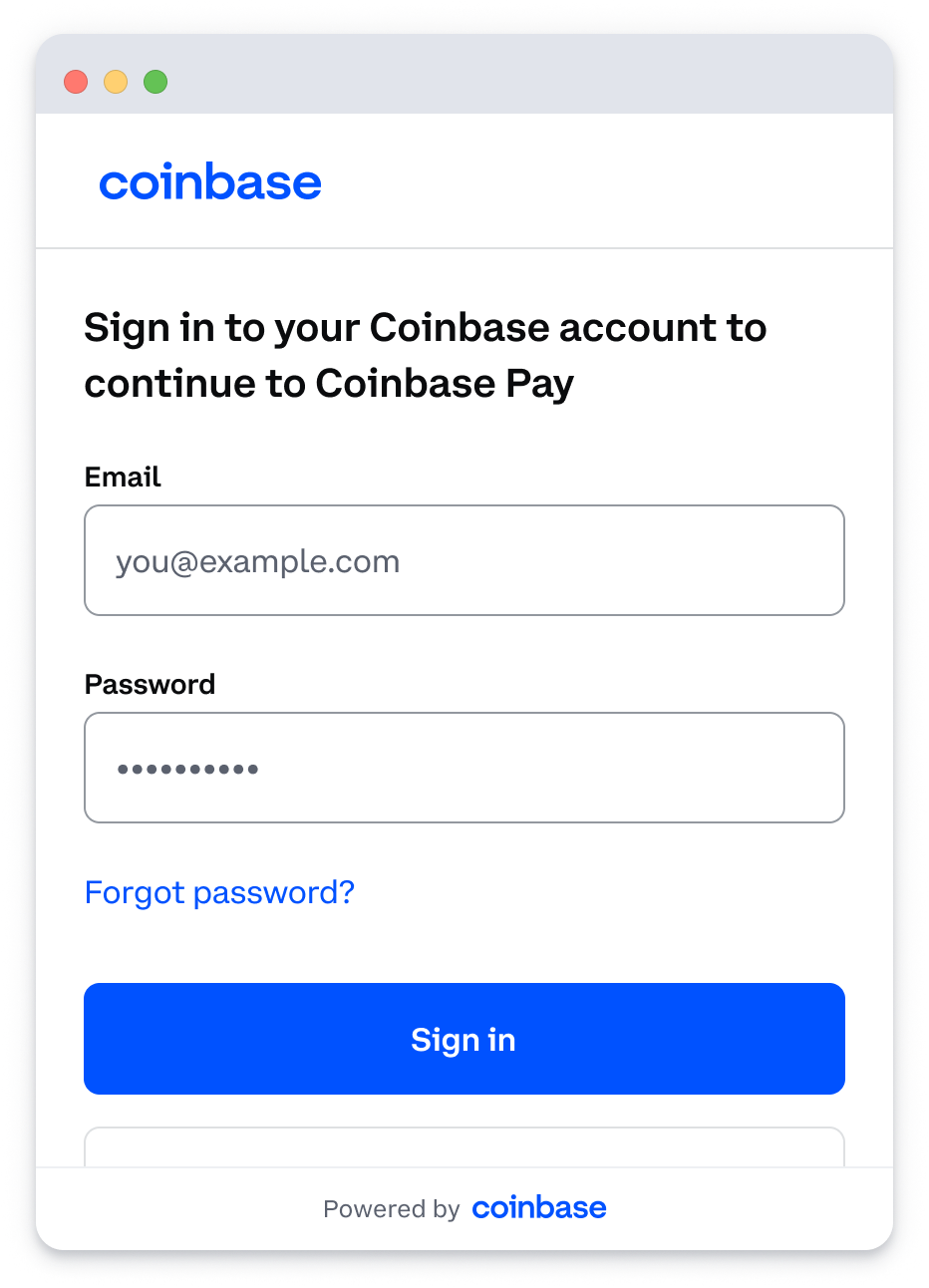
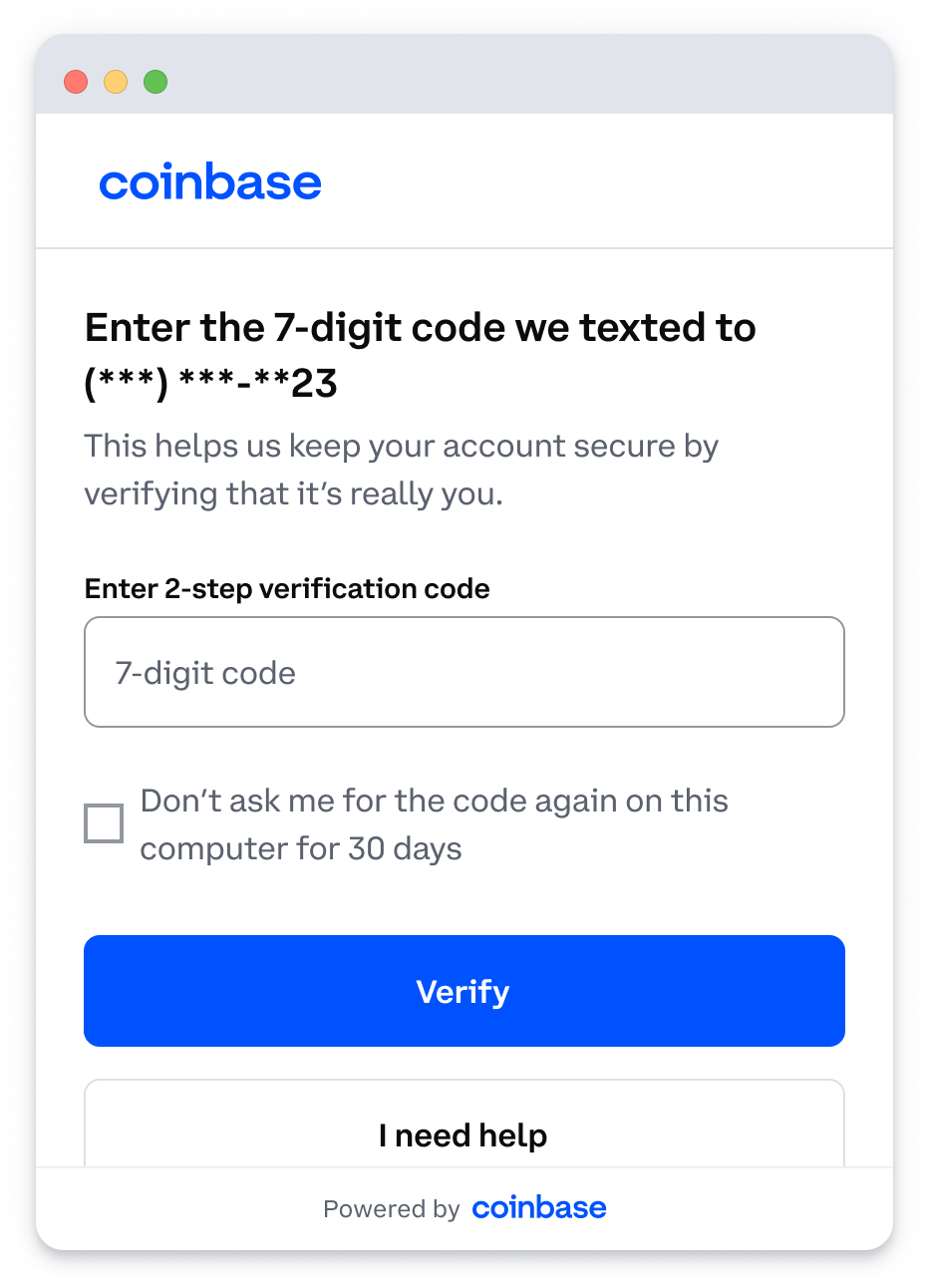
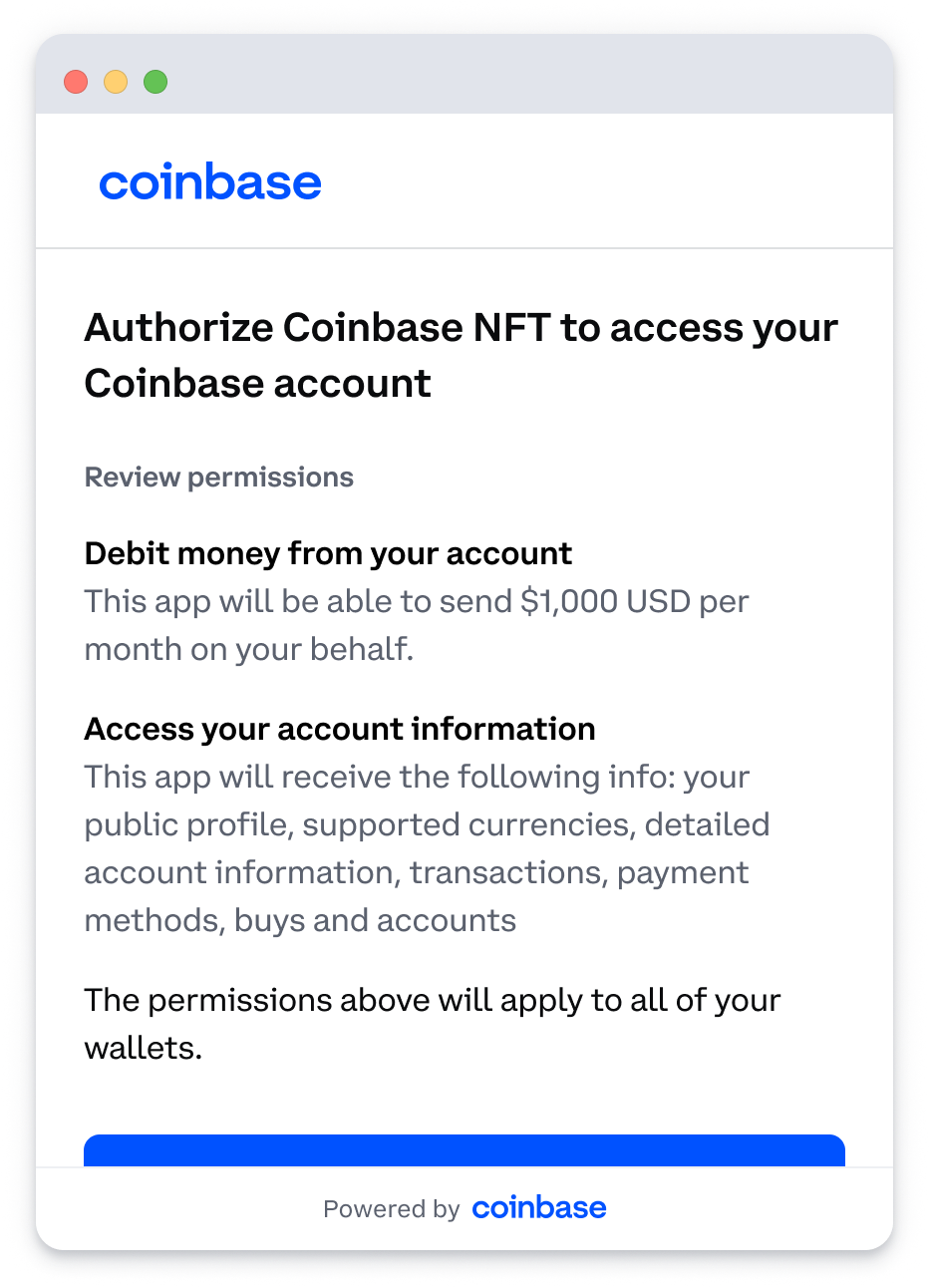
User Adds Funds
After being authenticated and authorizing the dapp, the user:
- Selects the asset to add to the wallet (if not automatically assigned in a previous step).
- Enters an amount and chooses a payment method.
- Confirms the payment method in the "Pay With" window.
info
All supported payment methods from fiat on-ramps to crypto balance are in the 'Pay with' section.
Expand for images and click to enlarge
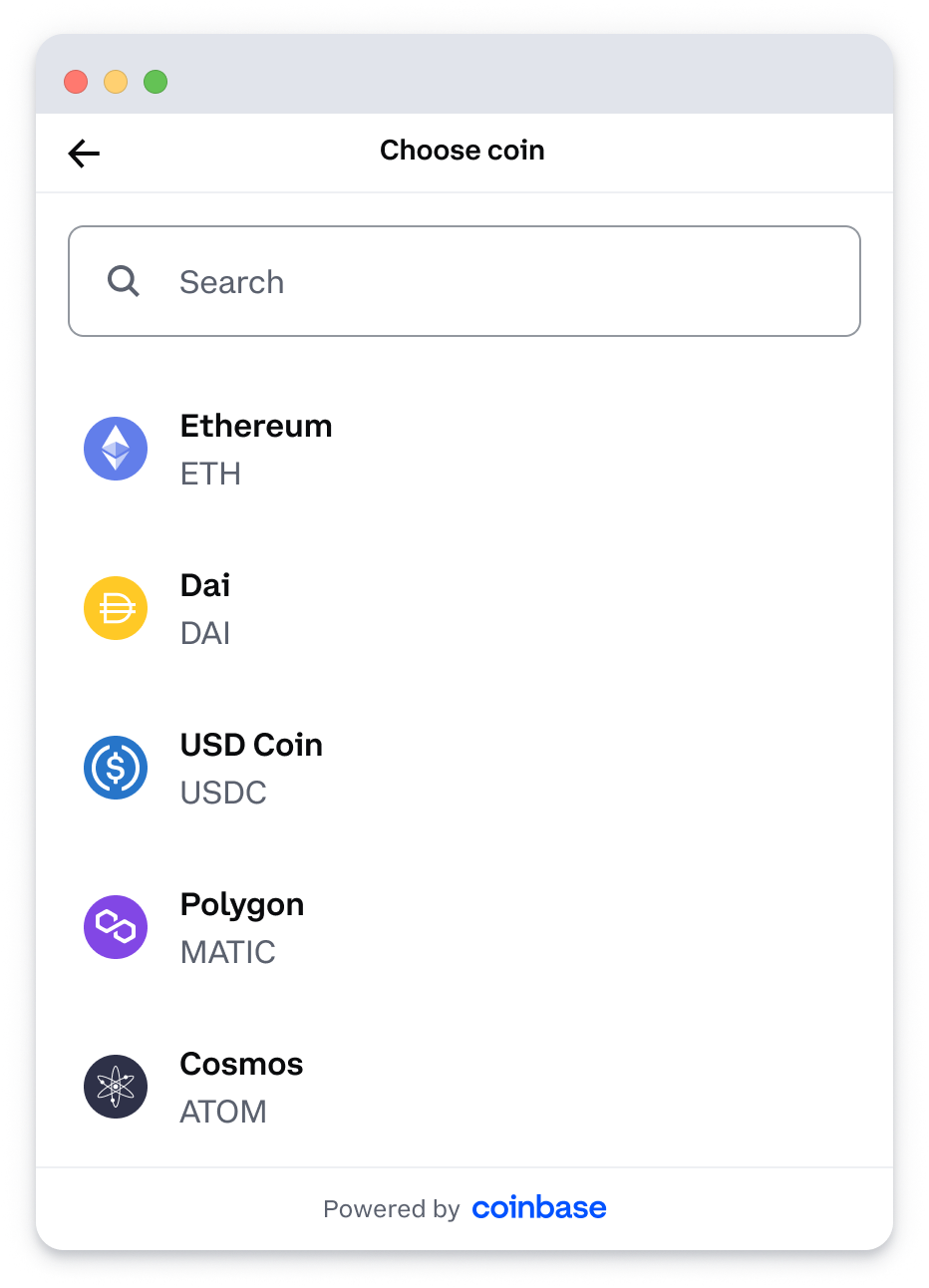
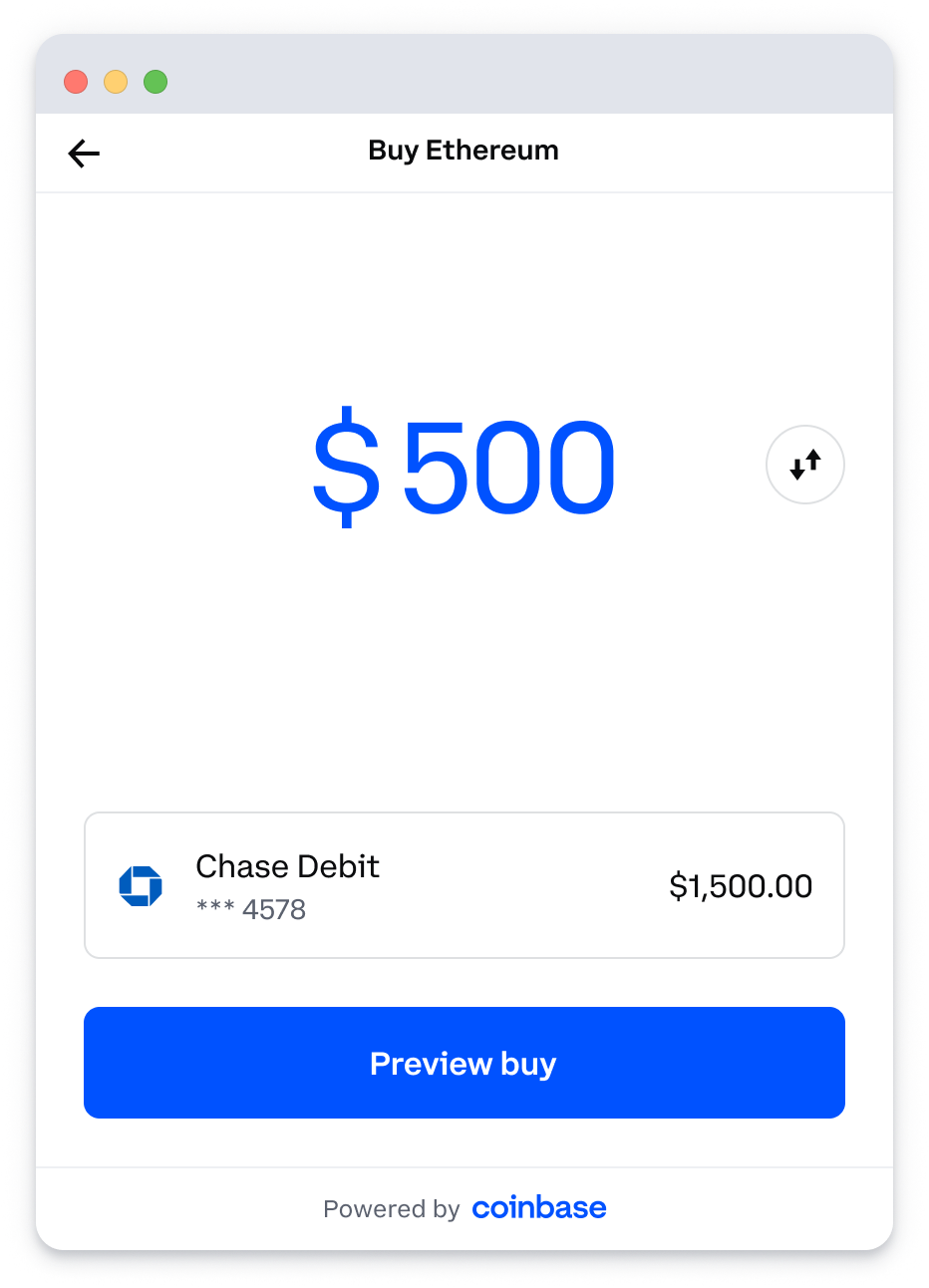
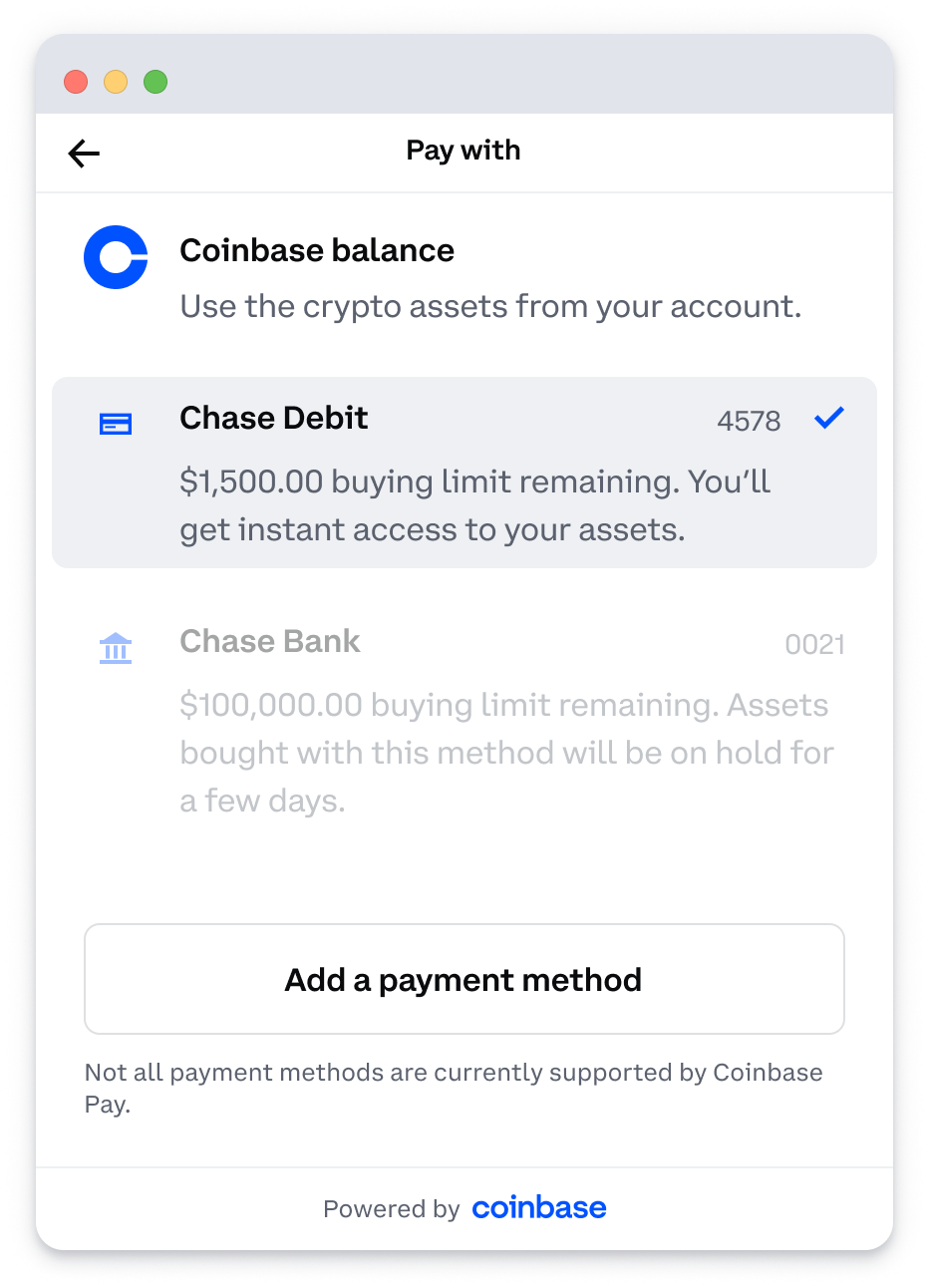
User Confirms the Transaction
Finally, the transaction is configured, the user:
- Reviews the details of the transaction.
- Is informed that Coinbase is purchasing the funds (for Buy orders).
- Goes through a second 2FA to authorize the send to the wallet address.
- Views a confirmation of the transaction.
- Views a detailed breakdown of the transaction.
Expand for images and click to enlarge
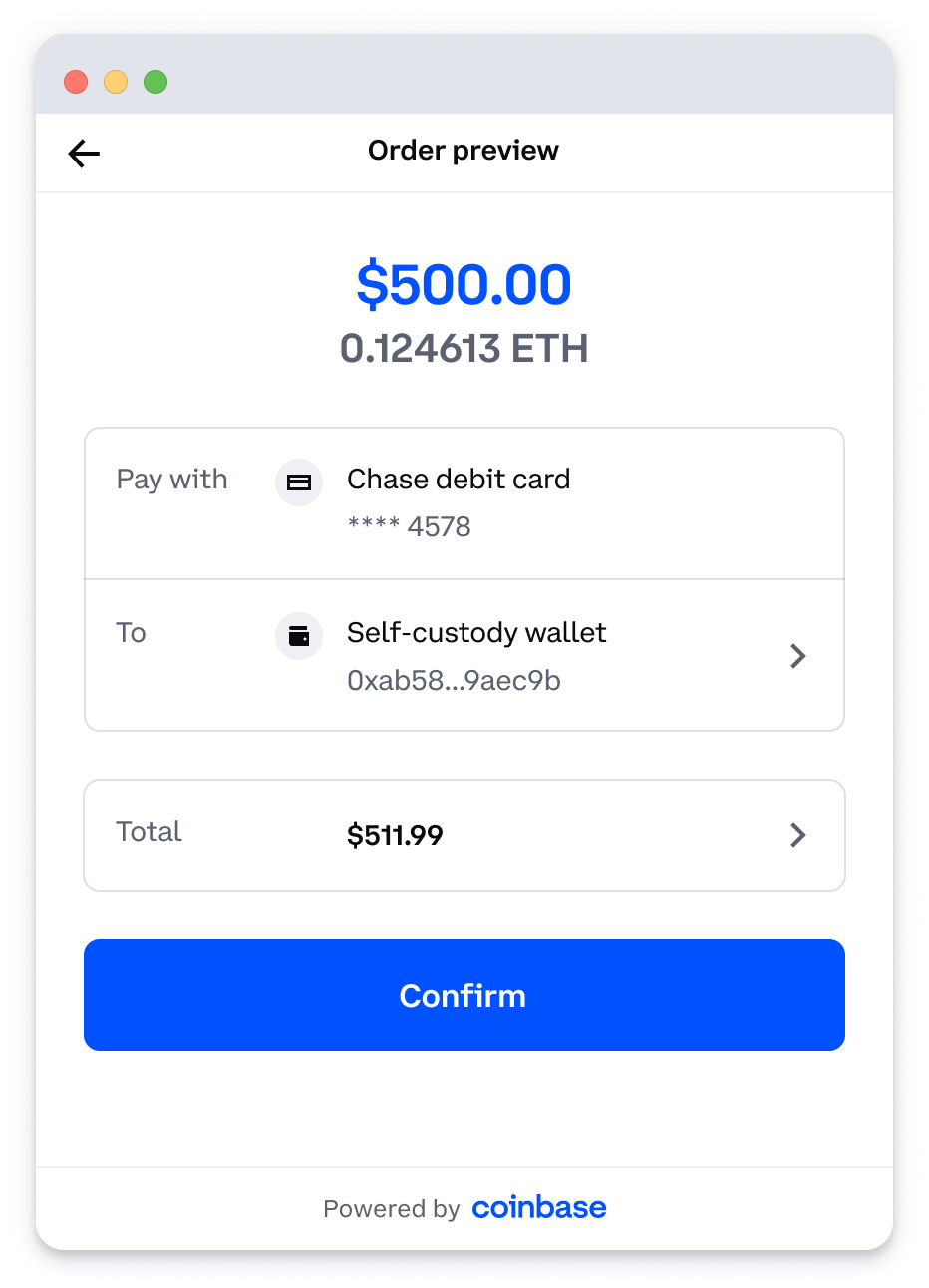
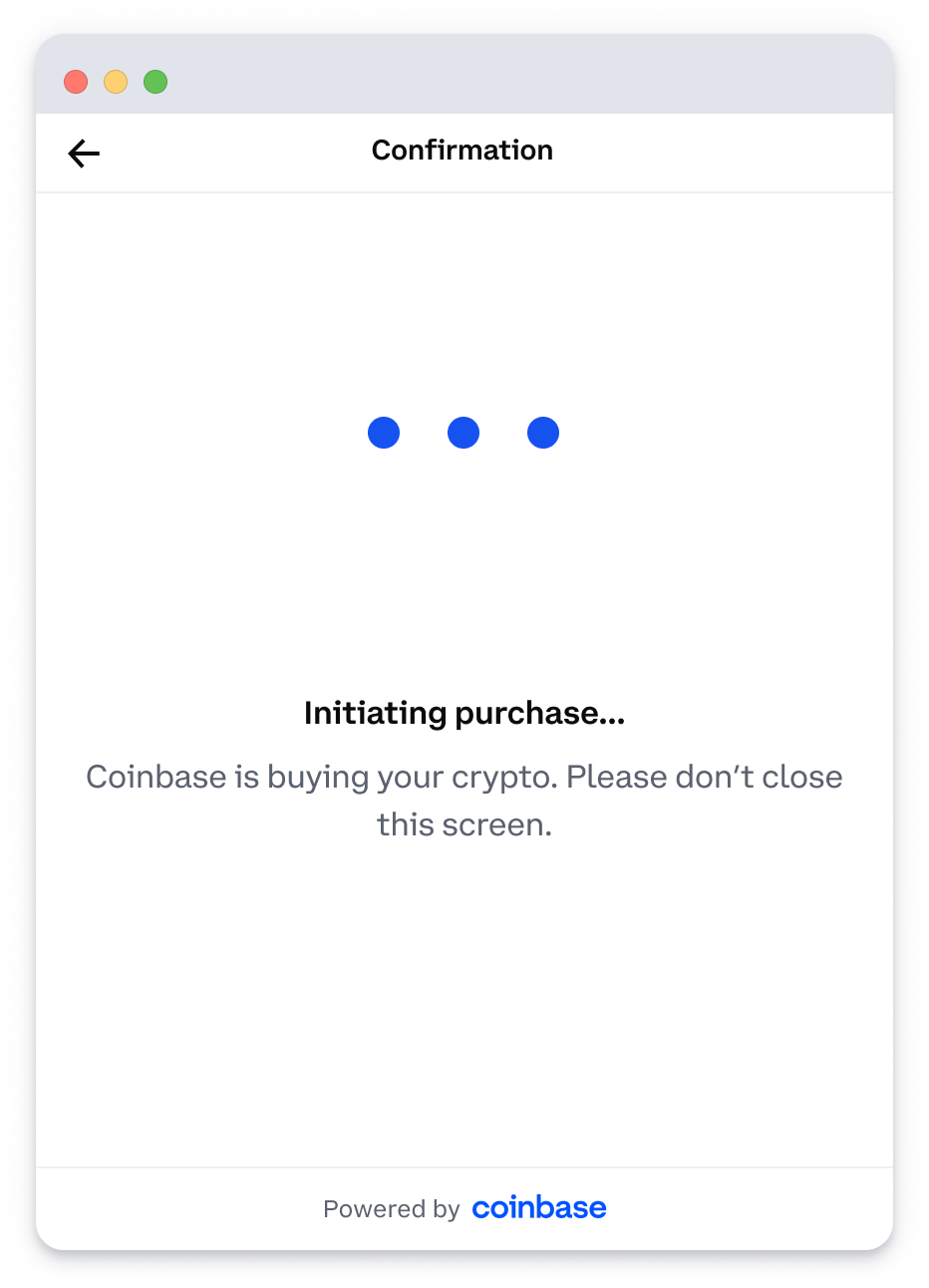
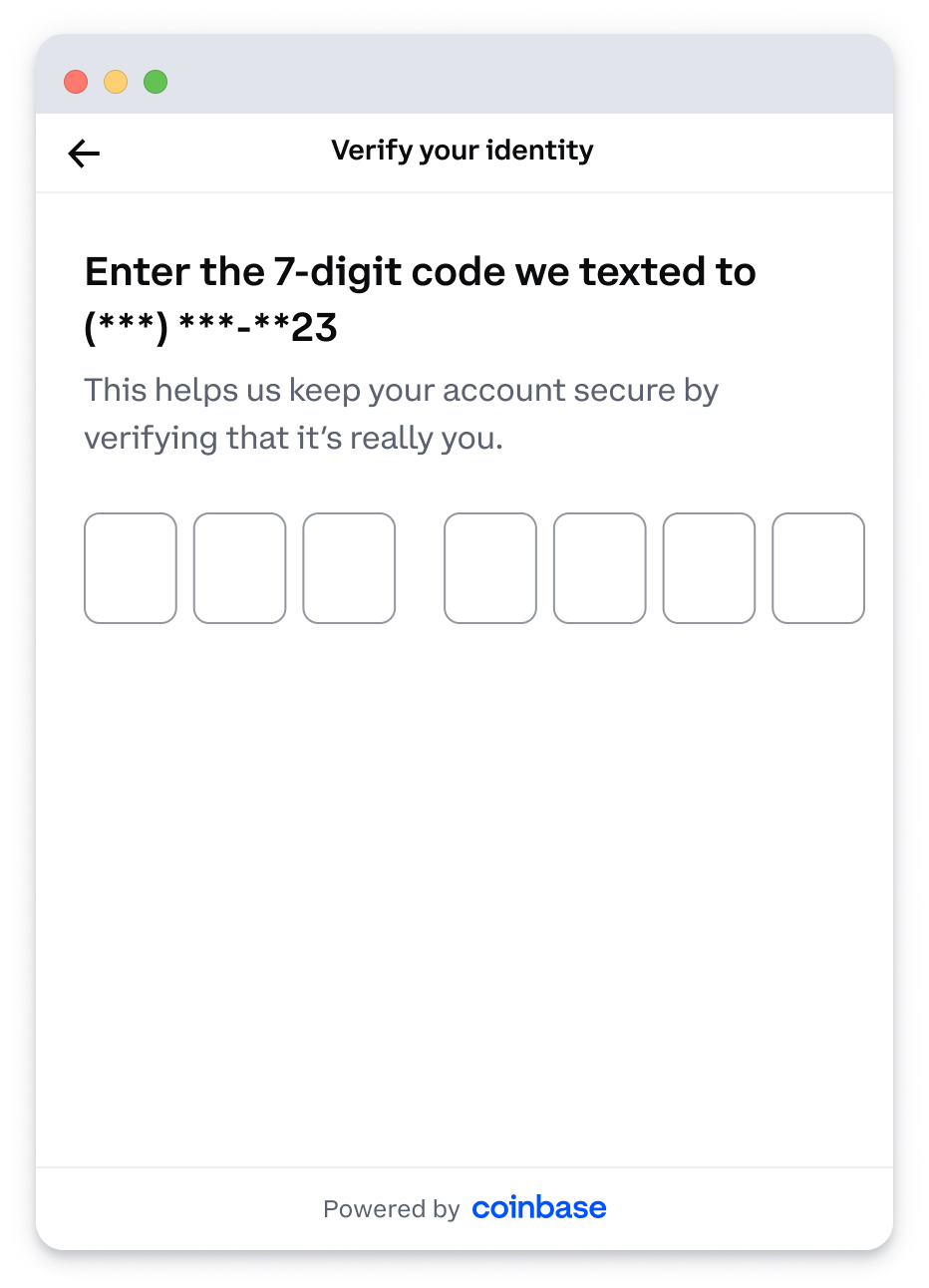
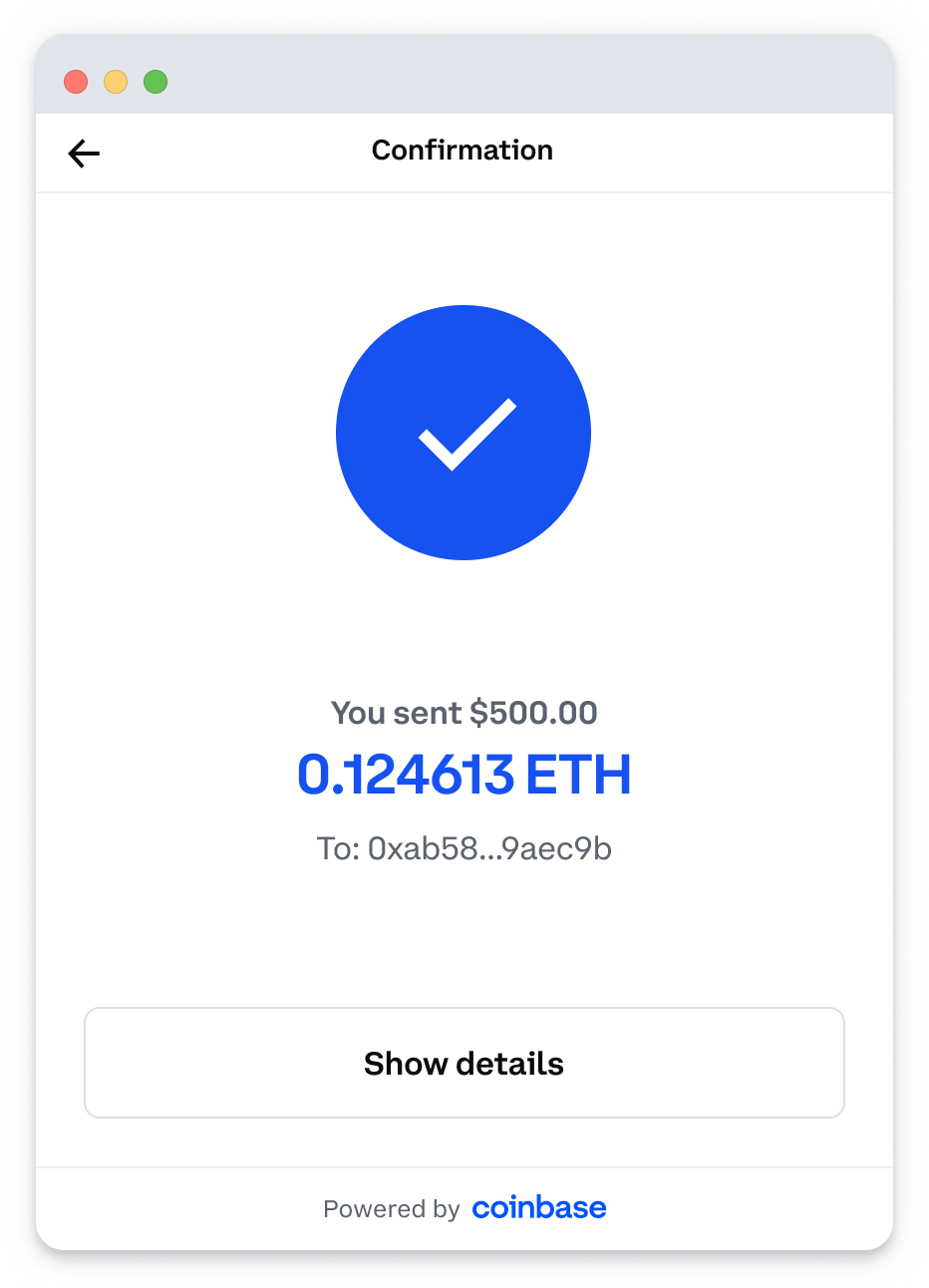
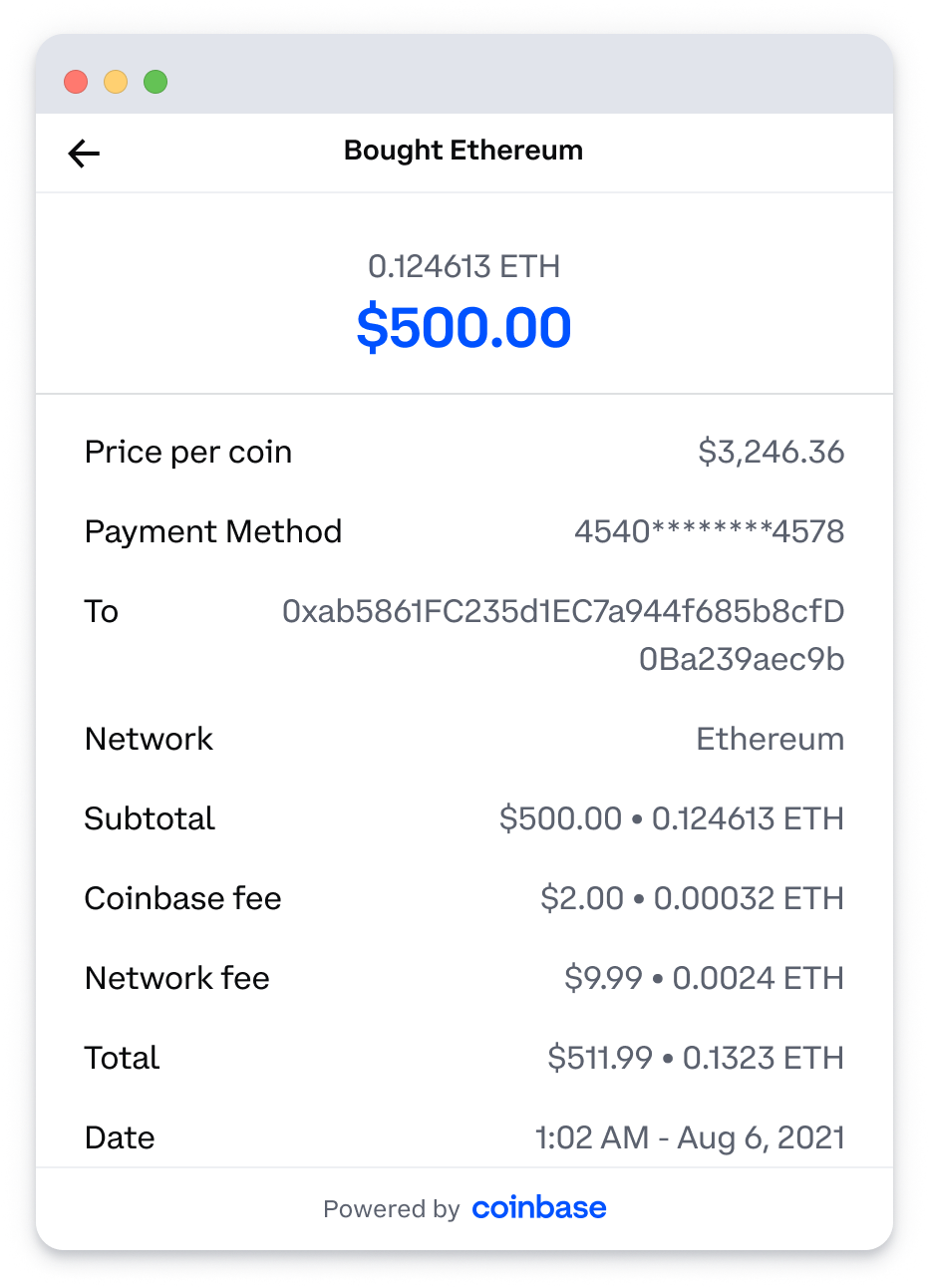
See Also: