Introduction to Coinbase Onramp
Coinbase Onramp is a set of APIs, an SDK, and a UI widget that developers can integrate in their wallet or dapp. Onramp lets your users add funds to their wallet by signing-in to their Coinbase account and using their existing crypto balances or saved payment methods.
These docs describe how developers can integrate the Coinbase Onramp APIs to generate a URL and trigger the Coinbase Onramp experience for their users.
Coinbase Onramp Launches
The flow starts when Coinbase Onramp launches within your dapp, for example:
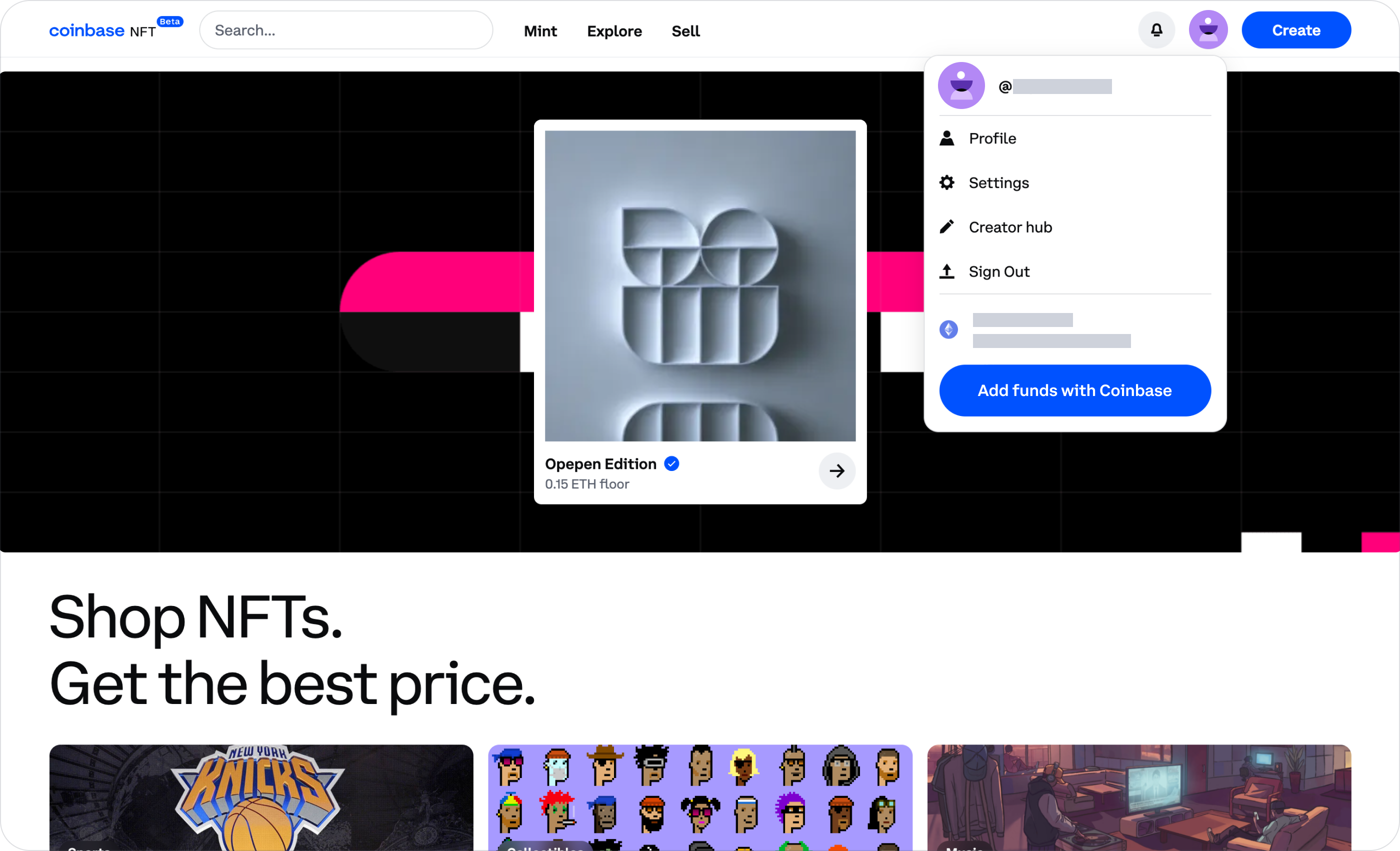
User Authenticates
Once Coinbase Onramp launches, the user:
- Enters their Coinbase credentials.
- Goes through the 2FA process.
- Authorizes dapp to take actions on their behalf.
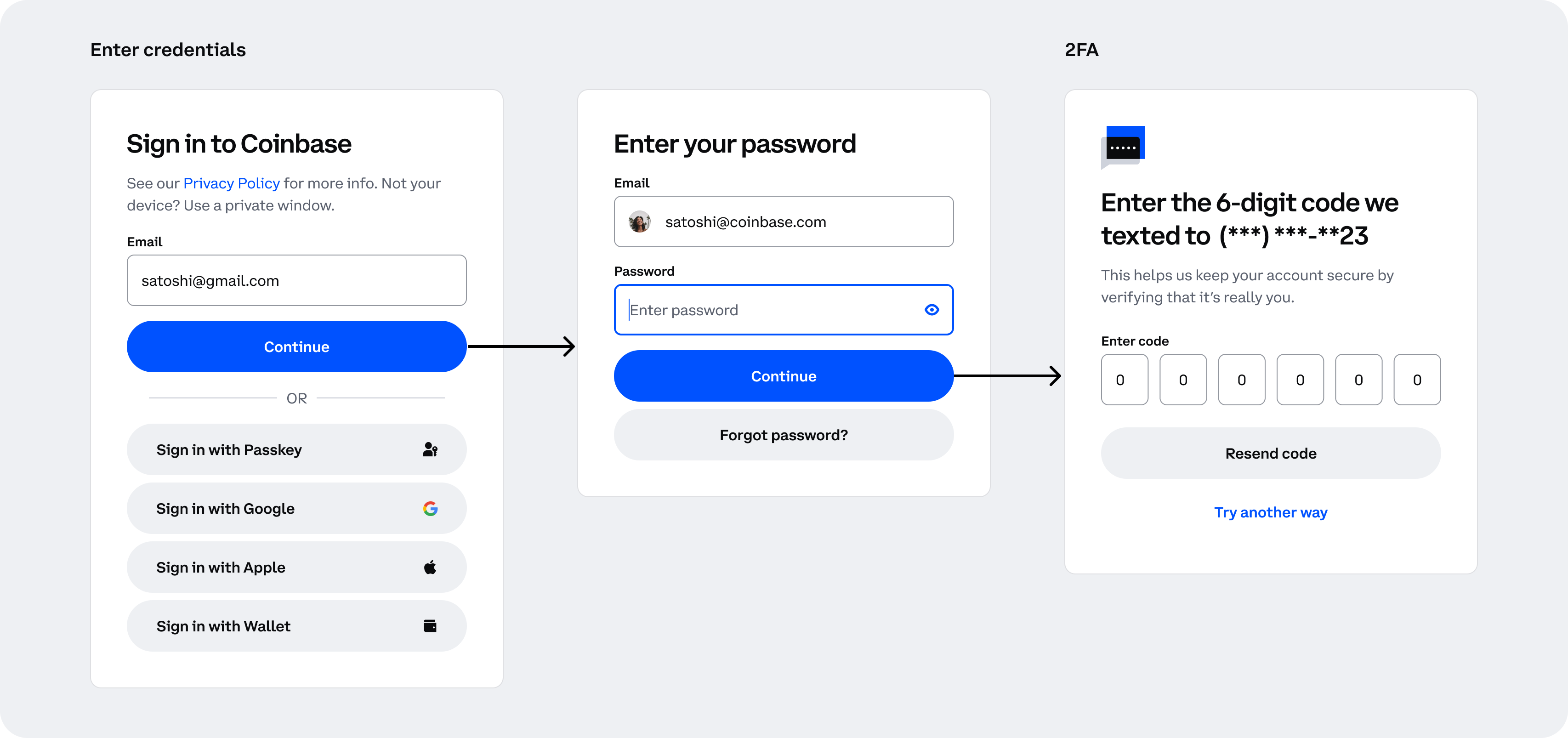
User Adds Funds
After being authenticated, the user:
- Selects the asset to add to the wallet (if not automatically assigned in a previous step).
- Enters an amount and chooses a payment method.
- Confirms the payment method in the "Source of funds" window.
note
All supported payment methods from fiat on-ramps to crypto balance are in the 'Pay with' section.
User Confirms the Transaction
Finally, when the transaction is configured, the user:
- Reviews the details of the transaction.
- Is informed that Coinbase is purchasing the funds (for Buy orders).
- Goes through 2FA to authorize the send to the wallet address.
- Views a confirmation of the transaction.
- Views a detailed breakdown of the transaction.
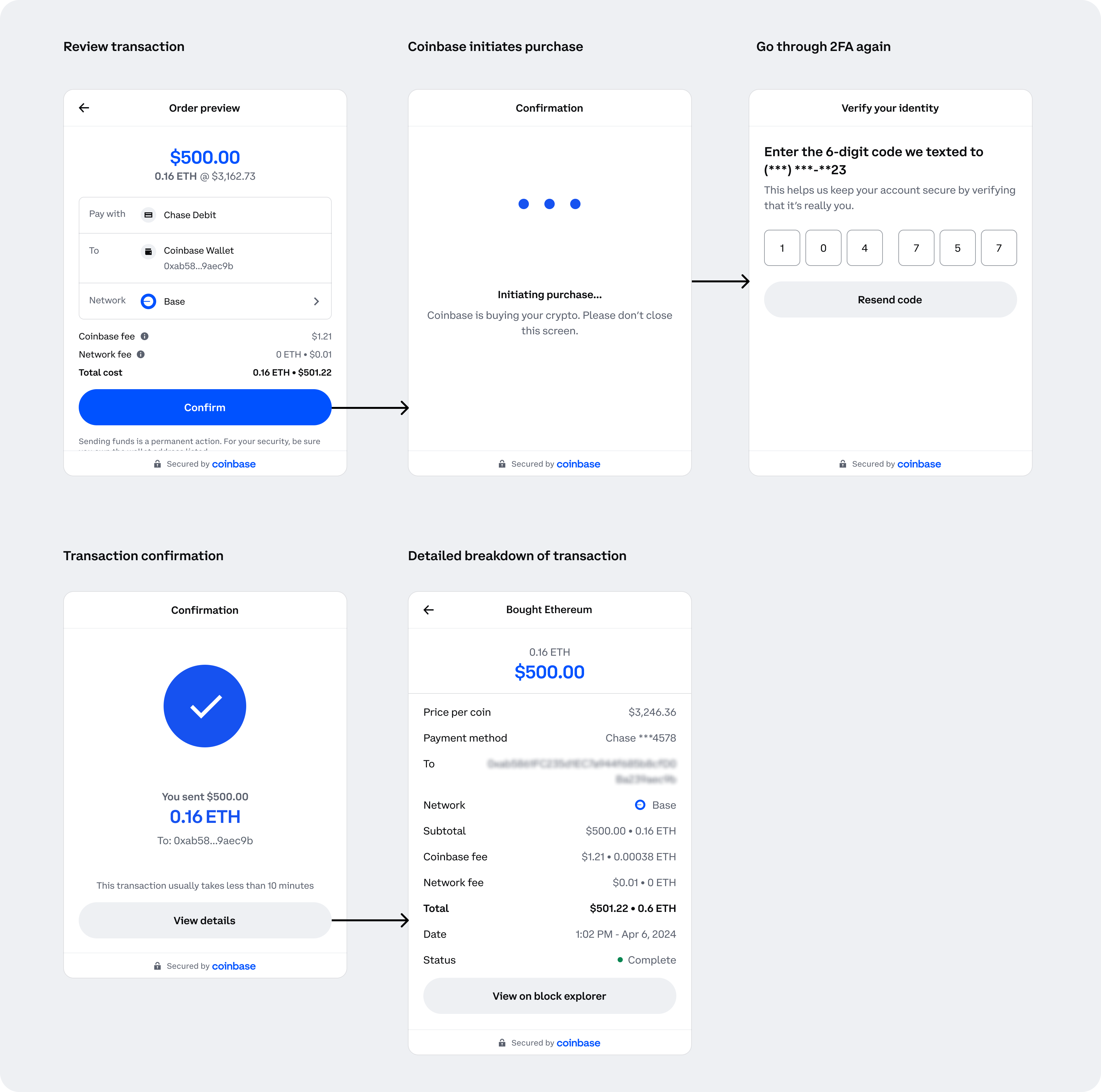
See Also: