2: Stake DOT to Cloud with Ledger Live
Nomination Pools are not currently supported on Ledger Live. You can use this guide to nominate directly to Coinbase Cloud validators or follow our guide to joining a pool through the Polkadot UI.
1. Bond your DOT
Select Accounts within Ledger Live and open your Polkadot account.
Select Earn Rewards under Nominations on the Polkadot account dashboard.
Select Continue.
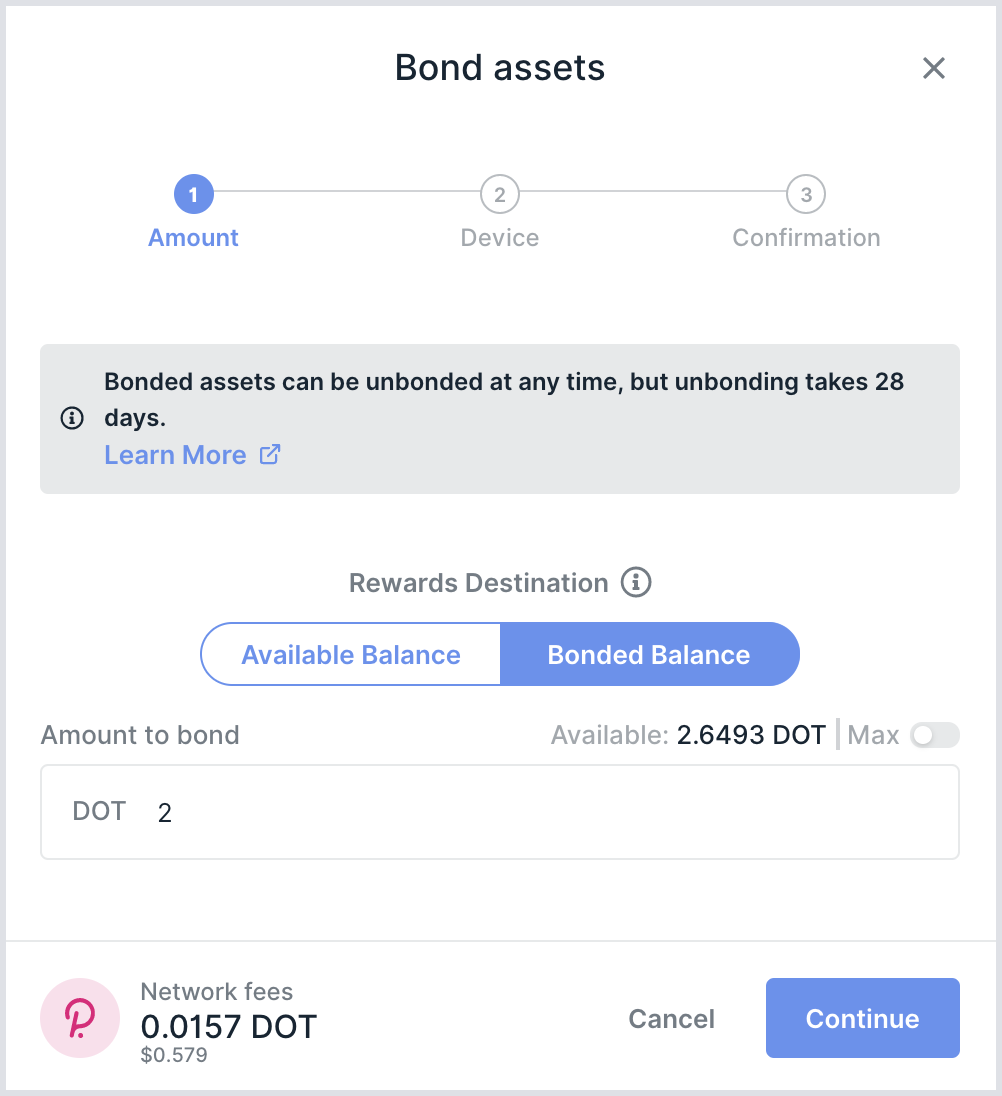
Select your Rewards Destination:
- Select Bonded Balance to compound your rewards on your Stash account (most common), or
- Select Available Balance to leave your rewards un-bonded and spendable in your Polkadot account.
Under Amount to bond enter the amount you would like to stake with Coinbase Cloud.
Leave enough DOT unbonded in your account to pay for future transaction fees, such as sending and withdrawing your staked DOT.
Select Continue and follow the on-screen prompts to confirm the transaction on your Ledger device.
Wait for the transaction to complete for your DOT to be bonded and ready for delegation.
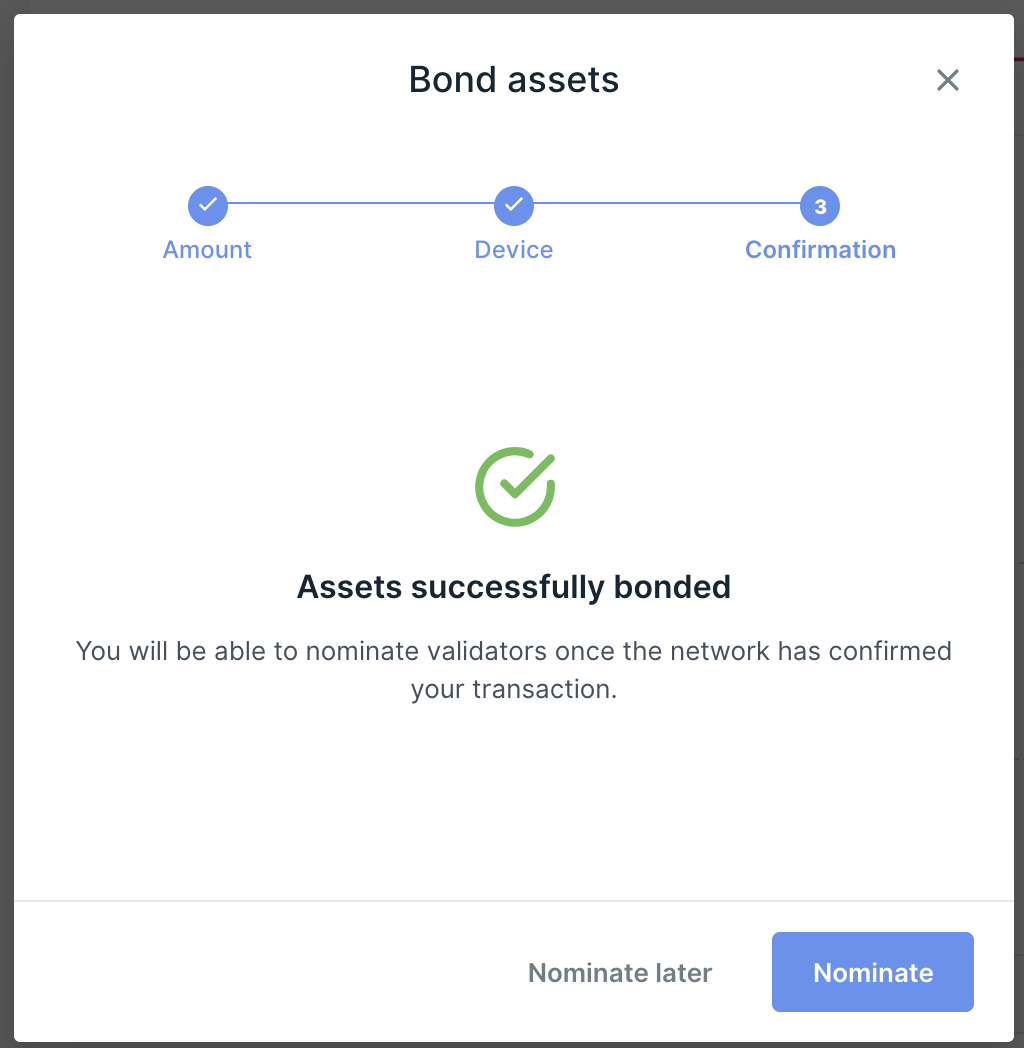
2. Stake your DOT with Coinbase Cloud
Once your transaction has completed to bond your DOT, select Nominate.
In the search field, search for Coinbase Cloud.
Nomination Pool name: Coinbase Cloud
Nomination Pool address: 13UVJyLnbVp8c4FQeiGGKD7WwtbFCPFeNovxcHTq6aKnuAMY
Nomination Pool ID: 58
Validator name: Coinbase Cloud
Validator addresses:
01: 1VrKDfXunzstY5uxPpjArUbZekirGXcpMDYvCBJmjV1KdEm
02: 16Dgcx1qJzp8kme1CWsySDf3JWd1oKtbChYVm2yAYqM44woY
03: 12Yz9HPcF66pAGpwEW5cyFZ59TFeXFGVnkuxTphC3Lrap29z
04: 12e1tkDgfF3GYdiTkRq1vunXrvvhpKq3BQZYbJ1haXHApQTn
05: 12eKZbGJKVyHfTPkUs9MrJeGkbFrZRqzhKBBeRJ3G3YoWPun
06: 12q76RYkETZ6UACiiznBicXgcXZ8EMFAuPv8QtfSrc6KSLYo
07: 1A2ATy1FEu5yQ9ZzghPLsRckPQ7XLmq5MJQYcTvGnxGvCho
08: 15V6NjwmKkZihe644Tyr8GVLxjEzBAHktf6ZcJCTx7RPCoYS
09: 124YFXA3XoRs9Epcx3aRUSk3EKYaznocqMWfrMKtGjx8TJ2W
10: 12ECDEb18Wiy4MoLn3NTM5zhJfDfpS4mLNvjHpcEr8ogGrMZ
11: 12HFymxpDmi4XXPHaEMp74CNpRhkqwG5qxnrgikkhon1XMrj
12: 12WmM98h4Ar6y7ZyyMKPXwSyuP5GSZvXTbEkDXm1tirbZFW4
13: 13BN4WksoyexwDWhGsMMUbU5okehD19GzdyqL4DMPR2KkQpP
14: 14XefeqDxiaVQEo7Xv7WBs3Wz8GZPes7DBjQxsNuxu683B9o
15: 1486kNkPxvF7Pmgfr4MskGnn4p4KXCigMejv5Q7szMowioKK
16: 14wFkAiTSxhUUdpkN37QMhZv6dYcURJVgSGwqDRd4TK2qhrL
Enter each of the Coinbase Cloud validator addresses from the list above when staking.
Selecting any or all validators from this list indicates your willingness to support those selected. The protocol automatically allocates your stake to a subset of the validators from your nominated list to participate and earn rewards each era. Selecting any or all validators increases your opportunities to earn rewards. See the Polkadot FAQ to learn more.
Select Continue.
Confirm that the validator addresses are correct on your Ledger hardware device’s screen.
Select Accept to confirm.
A verification page shows that your delegation is complete.