Bridging dYdX with the UI
This page explains how to migrate ethDYDX (e.g., in a Coinbase Wallet) to cosmosDYDX (in a Keplr wallet) by bridging the Ethereum and dYdX blockchains. See the dYdX docs.
Step 0. Prerequisites
- An Ethereum wallet (e.g., Coinbase Wallet) funded with ETH with which to swap for ethDYDX and pay for transactions.
- A Tendermint wallet (e.g., Keplr Wallet).
- Residency in a jurisdiction that allows access to https://bridge.dydx.trade/.
Step 1. Fund Wallet with ethDYDX
Start with an Ethereum wallet (e.g., Coinbase Wallet), and if needed, swap ETH for dYdX (i.e., ethDYDX).
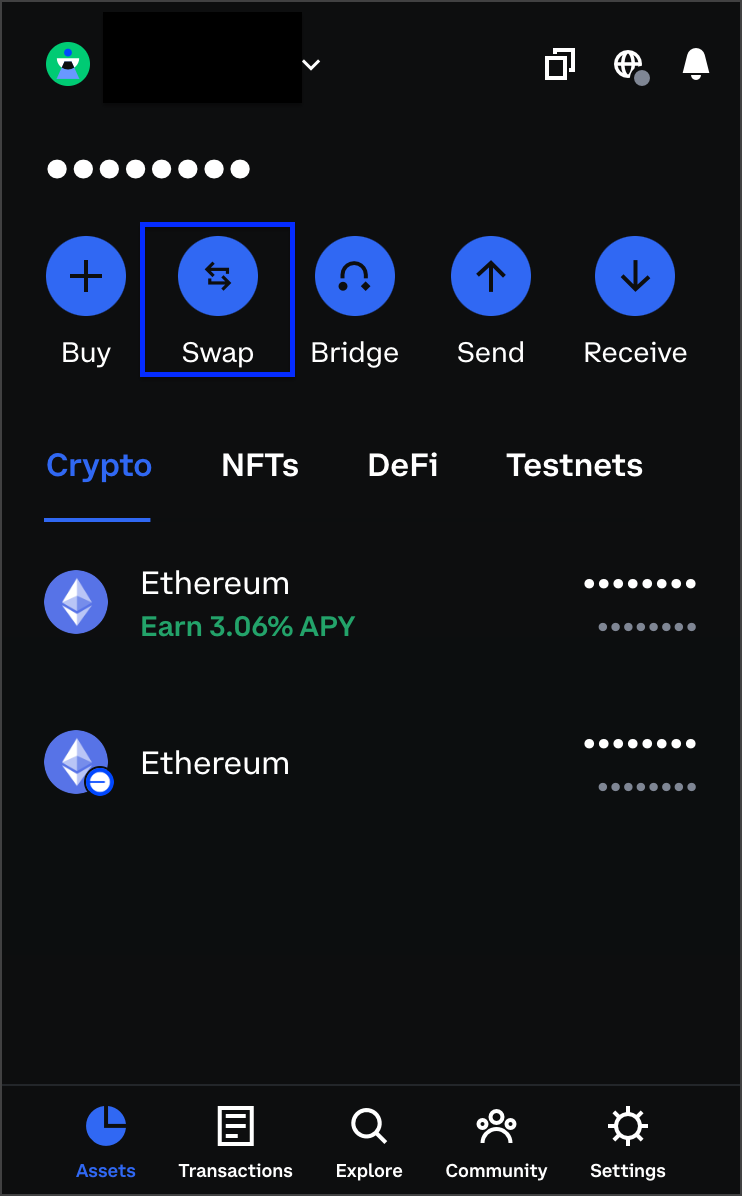
Swap for the desired amount.
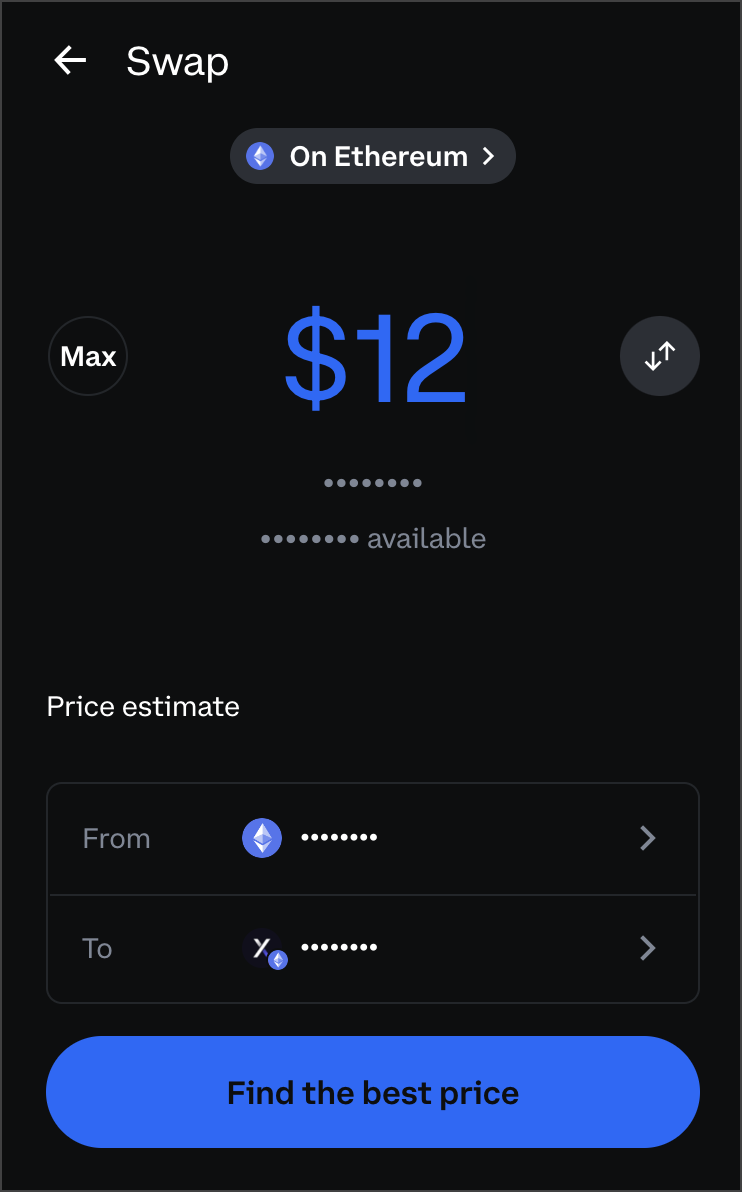
Step 2. Configure Keplr Wallet
Download the Keplr extension and navigate to the extension on your browser.
Click on Manage Chain Visibility from the hamburger menu at top left.
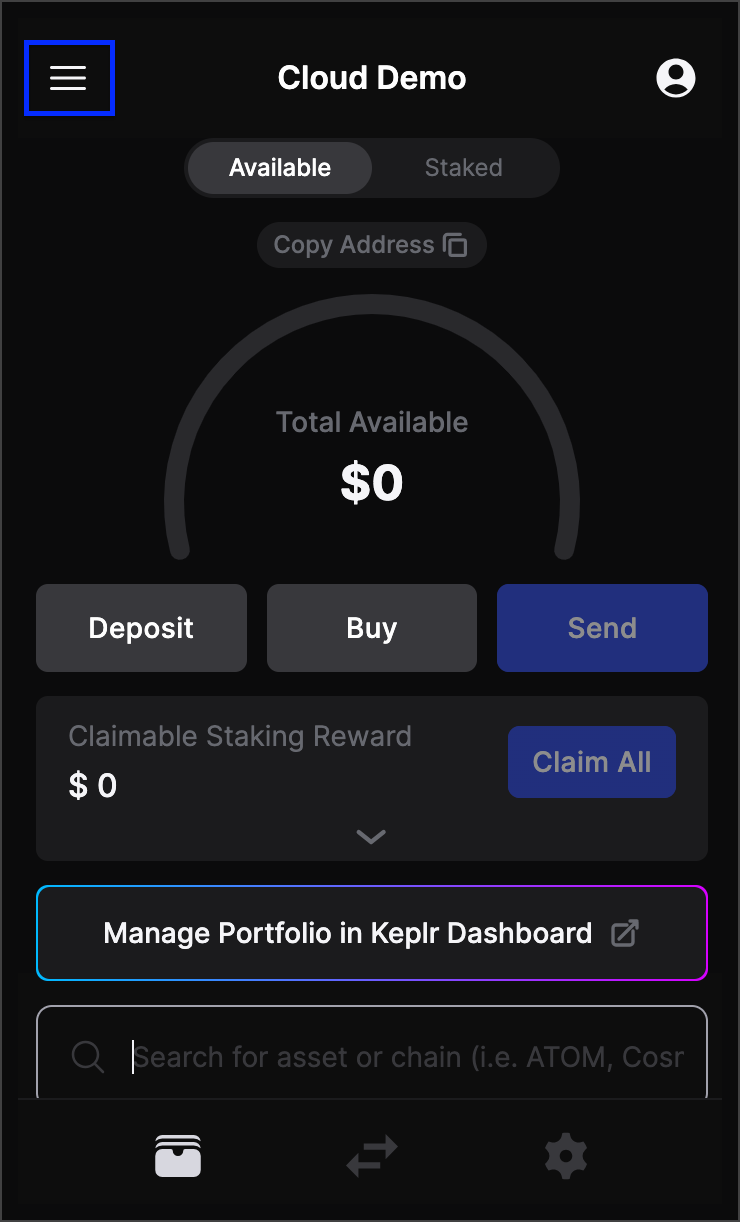
Search for "dydx", check the box, and click Save. This adds DYDX (i.e., cosmosDYDX) to your list of available balances.
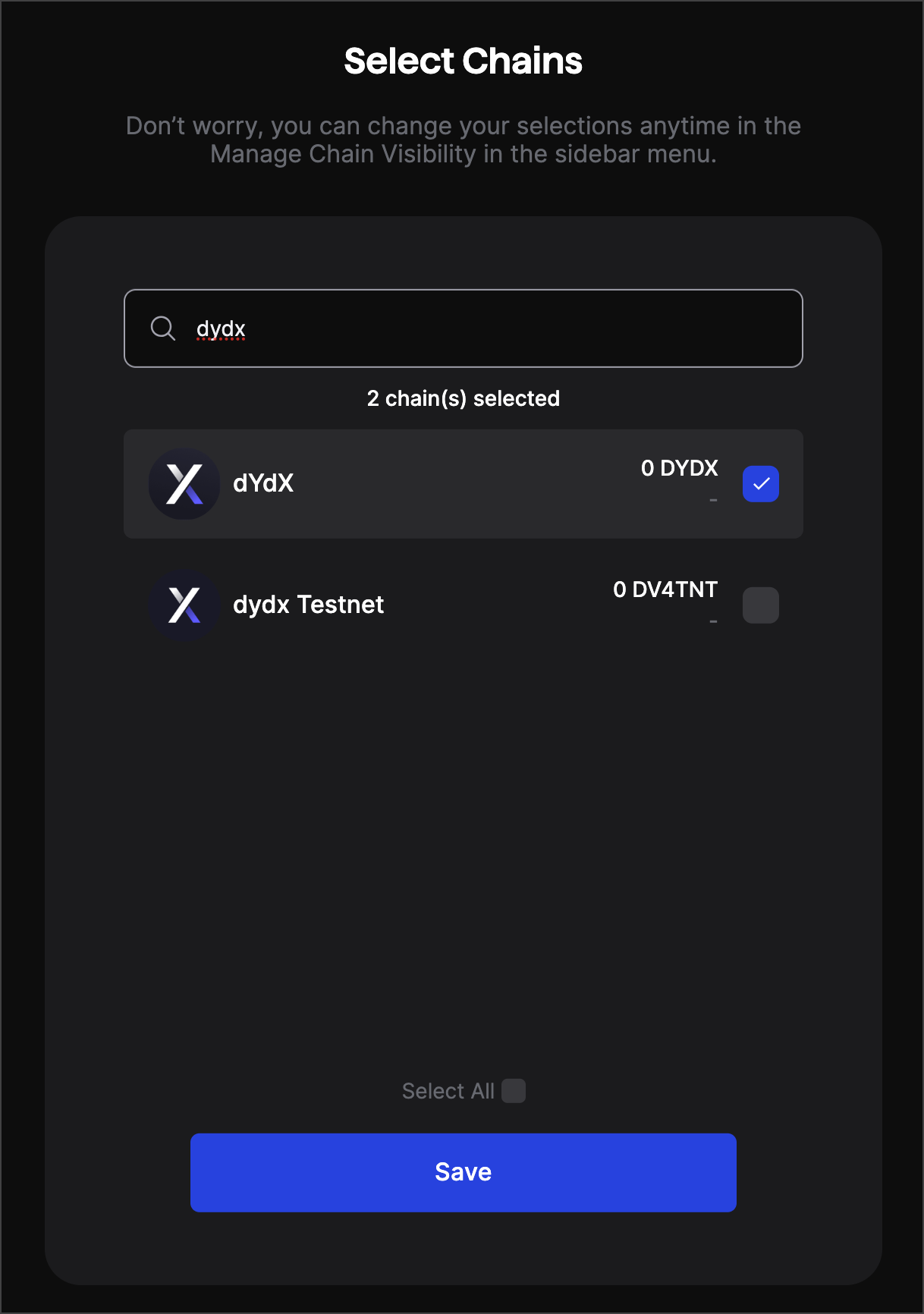
Copy your cosmosDYDX address (by hovering over the copy icon for DYDX) and save for later.
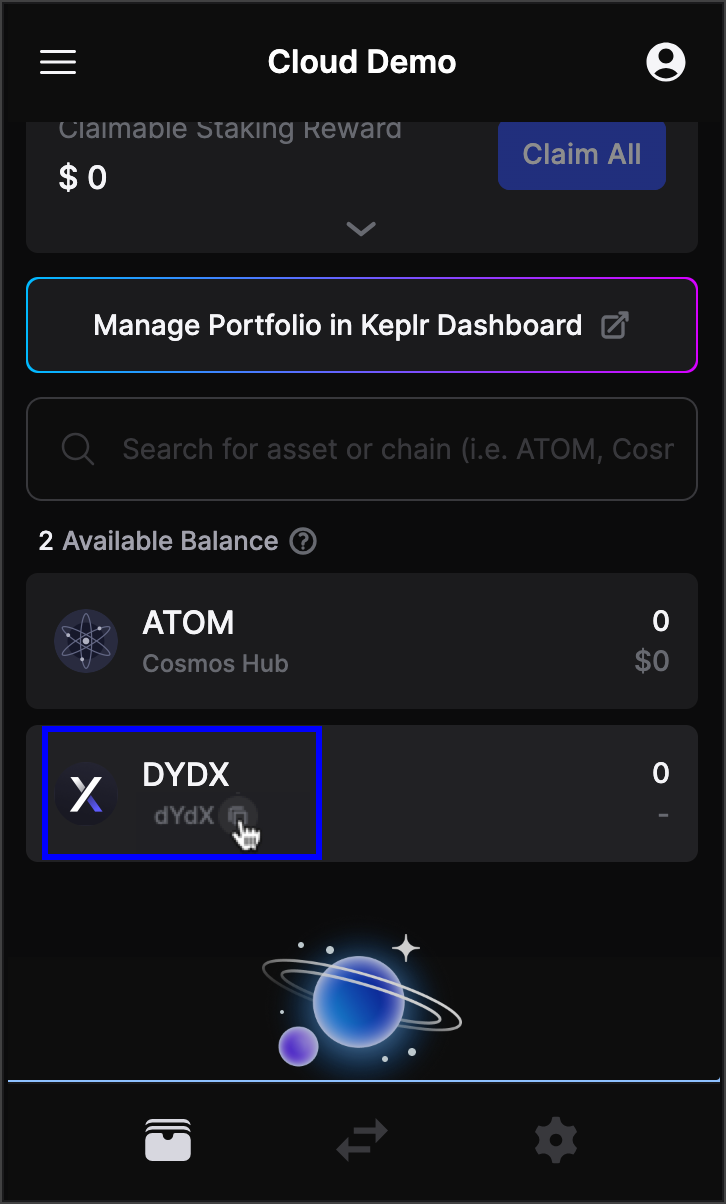
Step 3. Bridge using UI
Navigate to https://bridge.dydx.trade/
IP/Country BlockU.S. users cannot access this website and will see the following message:
Because you appear to be a resident of, or trading from, a jurisdiction that violates our terms of use, or have engaged in activity that violates our terms of use, you have been blocked. You may withdraw your funds from the protocol at any time.
Click Connect wallet (at top right) to connect your wallet funded with ethDYDX (e.g., Coinbase Wallet). When prompted, sign two transactions verifying the wallet. This generates a cosmosDYDX address from which to send DYDX.
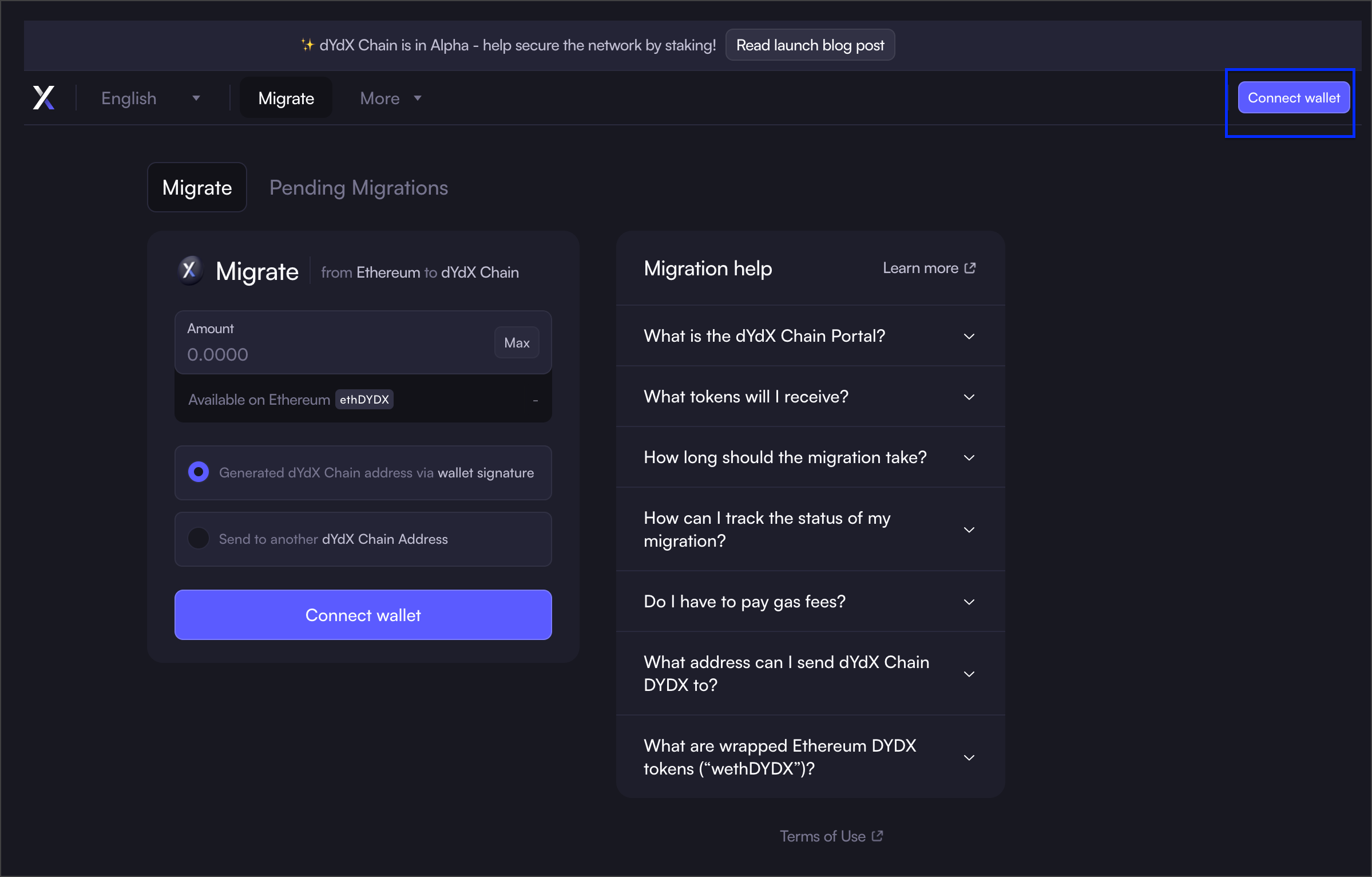
Enter the amount you wish to migrate to your Keplr wallet. Then select Send to another dYdX Chain Address and enter enter the Keplr wallet cosmosDYDX address you saved above.
dangerCoinbase does not recommend the first option, "Generated dYdX Chain address via wallet signature," unless absolutely necessary. If your connected wallet does not support cosmosDYDX, you may have trouble finding and using your funds.
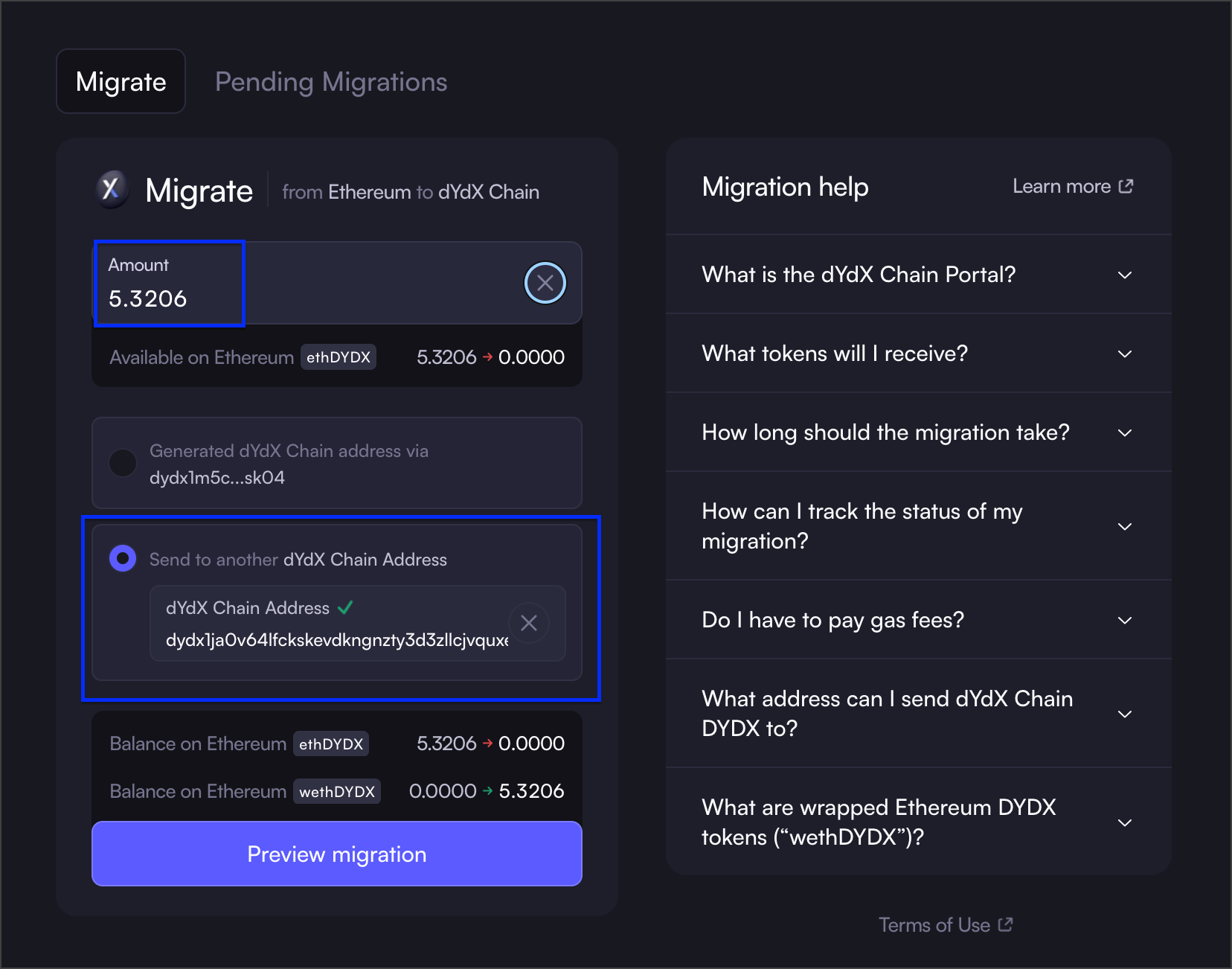
Click Preview migration, and if everything looks acceptable, click Approve allowance. Confirm and approve the transactions.
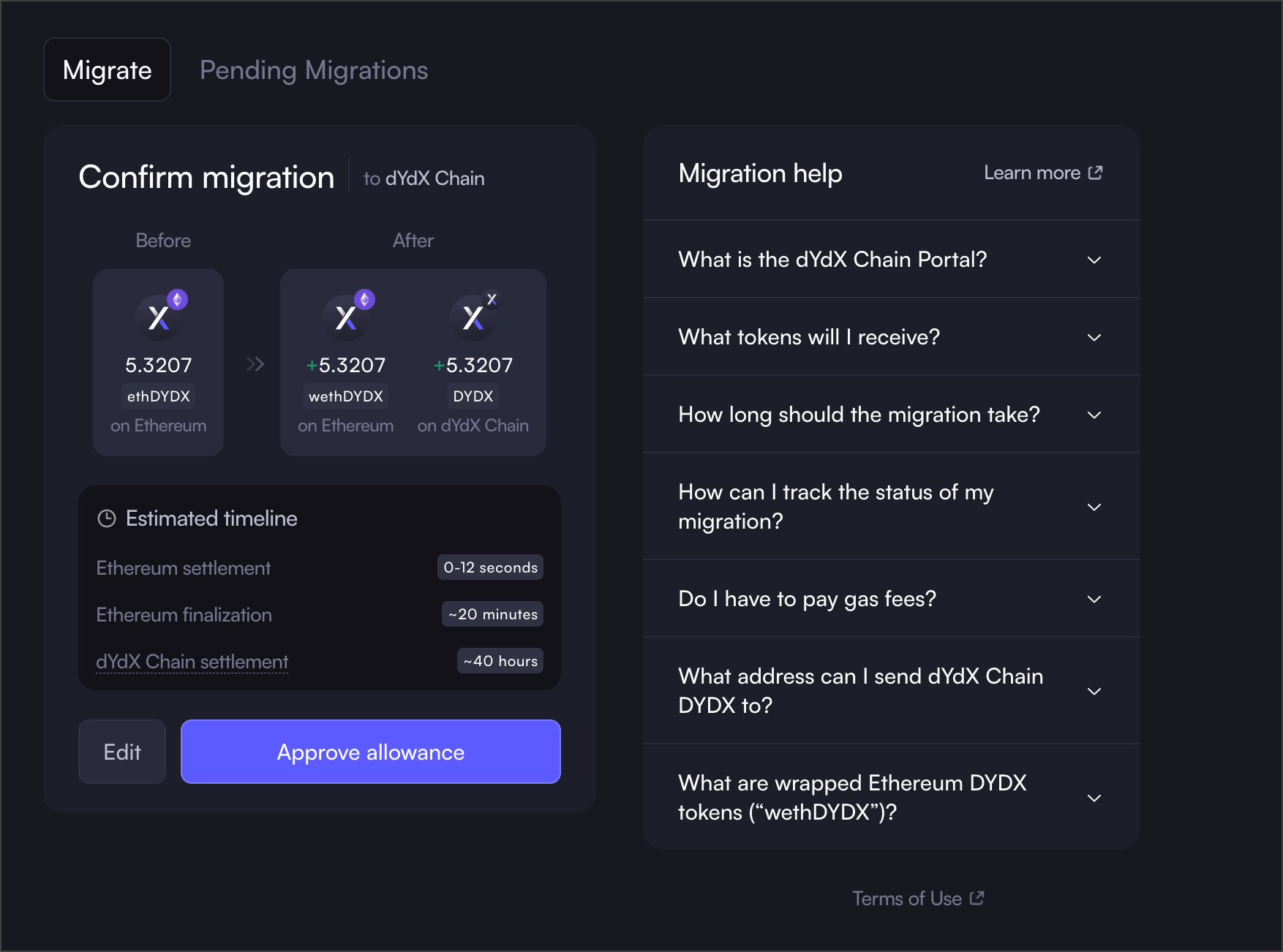
Read and confirm the final remarks, then select Confirm Migration, and approve the final transaction.
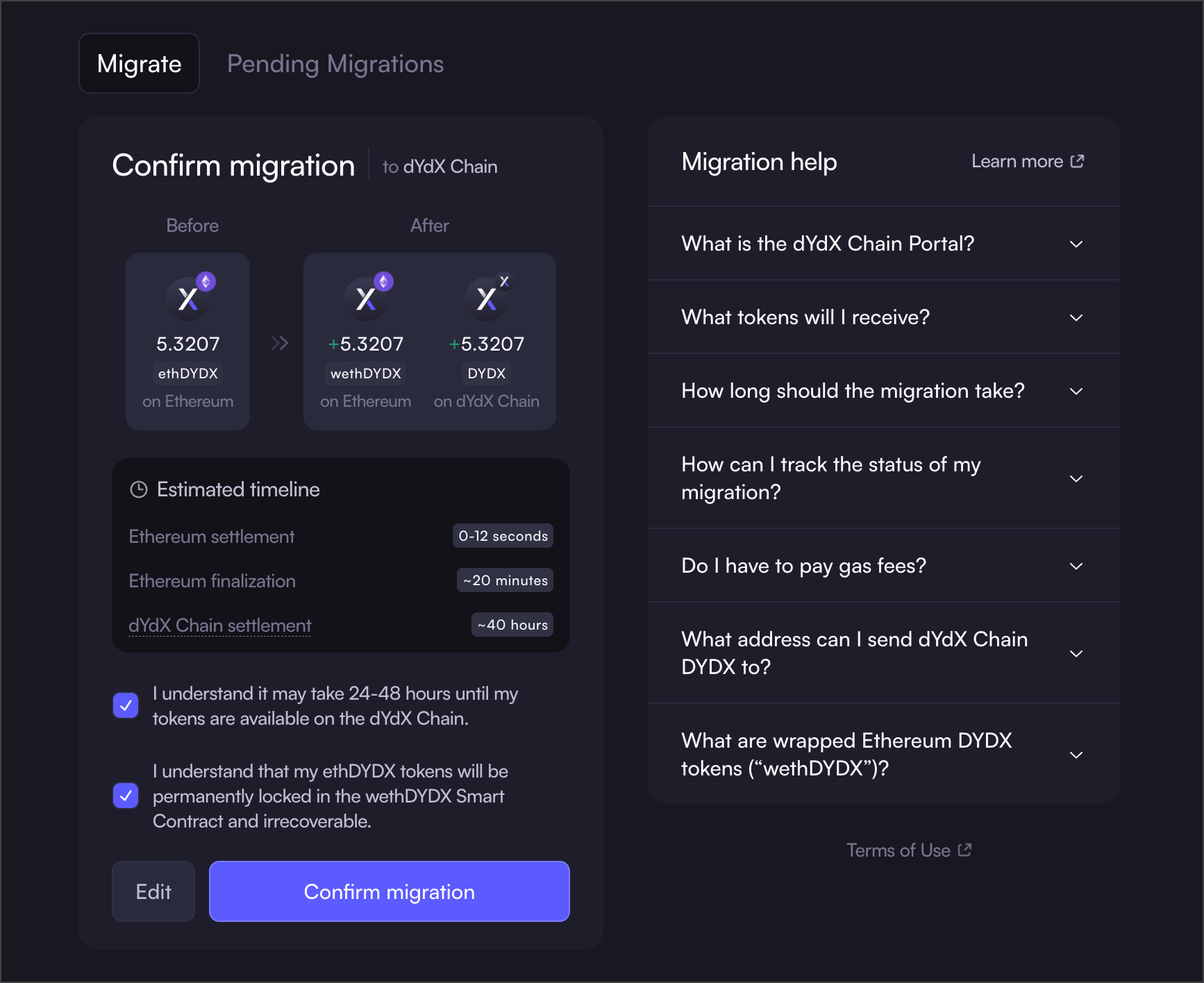 Congratulations!
Congratulations!Once your funds are transferred, see Staking dYdX with Keplr Wallet.